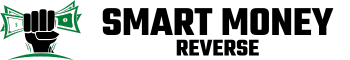Are you tired of watching your hard-earned money slip through your fingers? You’re not alone. Many people struggle to save, often finding it hard to stick to a budget or resist impulse buys. The good news is that saving money doesn’t have to be a constant battle.
Key Takeaways
- Automate Your Savings: Set up automatic transfers from your checking account to your savings account to simplify saving and create consistent habits.
- Choose the Right Savings Account: Look for high-interest rates, no monthly fees, and the ability to automate transfers for maximum benefits.
- Establish a Budget: Track your income and expenses to determine how much you can set aside for savings each month, allowing you to allocate funds effectively.
- Start Small: Begin with modest savings amounts to build the habit, gradually increasing the amount as your comfort grows.
- Set Clear Savings Goals: Define specific financial objectives to stay motivated and track your progress towards achieving them.
- Utilize Savings Apps: Explore various tools and apps like Digit, Acorns, and Qapital to enhance your automatic saving strategies and make saving easier.
Understanding Automatic Savings
Automatic savings simplify the process of setting aside money. By automating your savings, you can make financial progress without much effort.
What Is Automatic Savings?
Automatic savings occur when funds transfer from your checking account to a savings account without manual intervention. This transfer usually happens on a set schedule, like weekly or monthly. Many banks offer automatic savings programs, allowing you to decide the amount and frequency. For example, if you choose to save $50 every week, that amount gets withdrawn and deposited automatically. It removes the temptation to spend the money instead.
The Benefits of Saving Automatically
Saving automatically offers several advantages:
- Consistency: Regular transfers ensure you save consistently. Setting up an automated schedule means you don’t have to remember to save every month.
- Mitigates Impulse Spending: Automatic savings reduce the amount you have in your checking account, lowering the chances of overspending.
- Accelerates Financial Goals: With automatic transfers, reaching specific savings goals becomes more achievable. You can set targets, like building an emergency fund or saving for a vacation.
- Interest Accumulation: When you save regularly, your money earns interest more quickly. This applies to high-yield savings accounts where deposits can grow.
- Ease of Use: Automating savings eliminates the hassle of manual transfers. Once set up, it requires little to no maintenance.
By understanding automatic savings, you can take control of your finances and grow your savings effortlessly.
Setting Up Automatic Savings
Setting up automatic savings makes the process of growing your funds simple. You can establish it with a few straightforward steps.
Choosing the Right Savings Account
Choosing the right savings account is crucial for your automatic savings. Look for accounts with the following features:
- High Interest Rates: Select an account that offers a competitive interest rate. Higher rates help your savings grow faster.
- No Monthly Fees: Avoid fees that can eat into your savings. Many banks offer fee-free options with minimal requirements.
- Accessibility: Ensure you can access your funds easily if needed. Online banks often provide convenient features for transfers and withdrawals.
- Automatic Transfer Options: Confirm the bank allows automatic transfers from your checking account. This feature facilitates smooth, routine saving.
Review your options carefully. Research several institutions to find the one that meets your needs.
Establishing a Budget
Establishing a budget helps you determine how much money to save automatically. Follow these steps to create an effective budget:
- Track Your Income: List all sources of income, including salaries, bonuses, or side hustles.
- Identify Expenses: Categorize your expenses into fixed costs (rent, utilities) and variable costs (food, entertainment). Use apps or spreadsheets for better tracking.
- Set Savings Goals: Determine how much you want to save each month. Consider both short-term and long-term goals, like an emergency fund or vacation costs.
- Calculate Savings Potential: Subtract your total expenses from your income. The leftover amount indicates your savings potential.
- Allocate Funds: Assign a portion of your income to your savings account. Make it a habit to transfer this amount automatically.
Review your budget monthly. Adjust as necessary to reflect changes in income or expenses, ensuring you remain on track with your savings.
Automating Your Savings
Automating your savings streamlines the process, making it simpler to boost your financial health. This method minimizes effort while maximizing your saving potential.
Direct Deposit Options
Direct deposit options allow you to channel a portion of your paycheck directly into your savings account. Many employers provide this service, making it easy. You typically complete a form and specify the amount or percentage of your paycheck to deposit. For example, if your paycheck is $2,000, you can choose to set aside $200 or 10% for savings. This strategy ensures you’re saving before you even see the money, reducing the temptation to spend it.
Setting Up Transfers
Setting up automatic transfers between your checking and savings accounts enhances your savings plan. Most banks offer online banking tools that let you schedule these transfers. To start, log into your online banking portal, find the transfer section, and select the frequency—daily, weekly, or monthly.
- Example: If you choose monthly transfers, you might set $150 to transfer on the first of every month.
- Tip: Align these transfers with your payday so it feels less impactful on your budget.
This approach builds consistency, ensuring you regularly save money without thinking about it.
Tips for Successful Automatic Saving
Implementing automatic saving strategies can empower you to build your savings effortlessly. Here are some effective approaches to enhance your automatic savings journey.
Start Small and Increase Gradually
Starting small makes automatic saving more manageable. Consider transferring a modest amount, like $10 or $25, to your savings account each month. Once you’re comfortable, gradually increase this amount. For example, after three months, raise the transfer to $50. This technique builds a habit without overwhelming your budget.
Use Savings Goals as Motivation
Setting clear savings goals creates motivation and purpose. Define specific targets, like saving for a vacation or building an emergency fund. Break down these goals into smaller milestones. For instance, if your goal is to save $1,200 for a vacation in a year, aim to save $100 each month. Tracking your progress toward these milestones can keep you motivated and focused on your automatic saving efforts.
Tools and Apps for Automatic Saving
You can leverage various tools and apps to save money automatically. These resources make it simple and efficient to set aside funds for your savings goals.
Popular Savings Apps
- Digit: This app analyzes your spending habits to determine how much you can afford to save. It automatically transfers small amounts from your checking account to your savings account, adapting to your financial behavior.
- Acorns: Acorns rounds up your purchases to the nearest dollar and invests the spare change into a diversified portfolio. This approach helps you save and invest simultaneously, making the most of your everyday spending.
- Qapital: Qapital allows you to create customizable savings goals using personalized rules. For example, you can set its rules to save a certain amount every time you make a purchase or every time you hit your fitness goals.
- Chime: Chime offers a feature called “Save When You Get Paid,” which automatically transfers a percentage of your paycheck into your savings account. This feature helps you save effortlessly without extra effort.
- Simple: Simple provides budgeting tools along with a savings account. Through a feature called “Goals,” you can allocate funds for specific savings objectives, and the app will keep track of your progress.
| App | Automatic Transfers | Round-Up Feature | Customizable Goals | Investment Option | Monthly Fees |
|---|---|---|---|---|---|
| Digit | Yes | No | Yes | No | No |
| Acorns | No | Yes | No | Yes | No |
| Qapital | Yes | No | Yes | No | No |
| Chime | Yes | No | No | No | No |
| Simple | Yes | No | Yes | No | No |
You can choose apps based on your specific needs and preferences. Some apps focus on investing spare change, while others prioritize customizable savings goals. Each app provides unique features, so explore what works best to enhance your saving experience.
Conclusion
Saving money doesn’t have to be a daunting task. By automating your savings you can make the process effortless and even enjoyable. With the right tools and strategies in place, you’ll find that setting aside funds becomes a natural part of your financial routine.
Remember to start small and build from there. Celebrate your progress and stay motivated by keeping your goals in sight. As you watch your savings grow over time you’ll gain confidence in your financial journey. So take that first step today and let automatic savings work for you. Your future self will thank you!
Frequently Asked Questions
What is automatic savings?
Automatic savings is a method where money is transferred automatically from a checking account to a savings account, making it easier to save without requiring manual effort. This process helps ensure consistent savings while reducing the temptation to spend.
How can I start automatic savings?
To start automatic savings, choose a savings account with favorable features, like high interest rates and no fees. Set up automatic transfers through your bank’s online tools, aligning them with your payday to make the process seamless.
What are the benefits of automatic savings?
Automatic savings offer several benefits, including consistent savings, reduced impulse spending, faster achievement of financial goals, quicker interest accumulation, and overall ease of use. It helps establish a healthy saving habit.
How do I set a budget for saving?
Establish a budget by tracking income and expenses, identifying savings goals, calculating your savings potential, and allocating funds accordingly. This process helps determine how much you can save automatically without straining your finances.
What apps can help with automatic savings?
Various apps can facilitate automatic savings, such as Digit for analyzing spending, Acorns for rounding up purchases, Qapital for customizable goals, Chime for paycheck transfers, and Simple for budgeting and savings. These tools cater to different saving preferences.
Is it better to start with small savings amounts?
Yes, starting with small savings amounts is often recommended. This approach allows you to ease into the habit while gradually increasing contributions, making saving feel more manageable and less overwhelming.