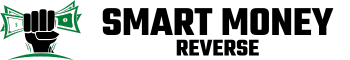Are you tired of watching your hard-earned cash slip through your fingers? You’re not alone. Many people struggle to keep their finances in check, and finding the right tools can make all the difference.
Key Takeaways
- Understanding Money-Saving Apps: Money-saving apps can effectively manage and reduce expenses through budgeting, saving automation, cashback rewards, and investment opportunities.
- Types of Apps: Familiarize yourself with different categories of money-saving apps, including budgeting (Mint, YNAB), savings (Acorns, Qapital), cashback (Rakuten, Ibotta), and investment apps (Robinhood, Stash).
- Criteria for Selection: When choosing an app, consider the user interface, essential features, functionality, and security measures to ensure a safe and user-friendly experience.
- Popular App Features: Key features such as budget creation, automatic savings, cashback offers, and investment options can significantly enhance your financial management.
- User Feedback: Real user experiences highlight the effectiveness and convenience of these apps, emphasizing aspects like ease of use, goal setting, and financial education.
- Personalization is Key: Select the app that best aligns with your saving goals and financial habits to optimize your money-saving strategy.
Overview of Money-Saving Apps
Money-saving apps help you manage and reduce your expenses effectively. They provide features that track spending, create budgets, and offer incentives for savings. Here’s a closer look at some popular options.
Budgeting Apps
Budgeting apps assist in organizing your finances. They allow you to set spending limits and categorize expenses.
- Mint: Connects to your bank accounts and credit cards, giving you an overview of your spending habits and alerting you to overspending.
- YNAB (You Need A Budget): Focuses on proactive budgeting by encouraging you to assign every dollar a purpose.
Savings Apps
Savings apps automate your saving process. They make it easy to set aside money without sacrificing current spending.
- Acorns: Rounds up your everyday purchases to the nearest dollar and invests the spare change into a diversified portfolio.
- Qapital: Lets you create customizable savings goals and rules, such as saving every time you make a purchase or reach a fitness goal.
Cashback Apps
Cashback apps reward you for everyday purchases. You earn back a percentage of what you spend, promoting budget-friendly shopping.
- Rakuten: Offers cashback on purchases made through its platform at various retailers. Simply shop through the app for automatic cashback on qualifying purchases.
- Ibotta: Provides cashback offers on grocery items. You scan your receipt after shopping to receive incentives.
Investment Apps
Investment apps allow you to grow your savings through smart investing. They cater to users with varying investment knowledge.
- Robinhood: Offers commission-free trading for stocks, ETFs, and cryptocurrencies. It empowers you to start investing without worrying about fees.
- Stash: Combines budgeting and investing by enabling you to invest small amounts of money regularly. It offers personalized investment suggestions based on your financial goals.
Conclusion
Choosing the right money-saving app enhances your financial management skills. Explore different options based on your needs and preferences to find what fits best for your lifestyle.
Criteria for Choosing the Best App
Selecting the right app can enhance your savings and improve your budget management. Consider the following criteria when evaluating options.
User Interface and Experience
Look for apps with intuitive layouts. A clean design helps you navigate features easily. Simple menus and organized functions make tracking expenses and savings more efficient. Test different apps to find one that feels comfortable to use. User reviews often highlight frustrations with confusing interfaces.
Features and Functionality
Evaluate each app’s key features. Budgeting tools and expense tracking are essential. Automation options can simplify your saving process. Apps that offer goal setting help you stay focused. Cashback incentives and investment opportunities add value. Compare functionalities to align them with your financial goals.
Security and Privacy
Prioritize apps that emphasize security. Check for end-to-end encryption and two-factor authentication. Read privacy policies to understand how your data is used. Look for apps that don’t sell user information to third parties. Choose reputable apps with strong security records to keep your personal information safe.
Top Money-Saving Apps Reviewed
Explore these top money-saving apps that make managing your finances easier. Each app offers unique features to help you save money effectively.
App 1: Overview and Features
Mint: This popular budgeting app offers a comprehensive overview of your finances in one place. Mint allows you to connect all your bank accounts, credit cards, and investments, tracking your spending and budgeting automatically. Key features include:
- Budget Creation: Set up custom budgets based on your spending habits.
- Expense Tracking: Categorize your expenses and see where your money goes each month.
- Financial Insights: Get personalized tips to save money based on your spending patterns.
App 2: Overview and Features
Acorns: Ideal for beginners, Acorns automates saving and investing by rounding up your purchases to the nearest dollar. It invests those spare cents into diversified portfolios. Important features include:
- Round-Up Savings: Automatically save money with every purchase.
- Easy Investing: Start investing with just a few dollars.
- Found Money: Get cash back when you shop with partner brands, adding to your investments.
App 3: Overview and Features
Rakuten: This app focuses on cashback shopping. It provides rebates when you shop from various retailers, both online and in-store. Notable features include:
- Cashback Offers: Earn a percentage back on every purchase made through the app.
- Browser Extension: Get notified when cashback is available while shopping online.
- Referral Bonuses: Invite friends and earn money when they make their first purchase.
These apps offer valuable tools for saving money. Choose the one that best fits your needs and start optimizing your finances today.
User Feedback and Testimonials
User feedback offers valuable insights into the effectiveness of money-saving apps. Here are some real experiences from users of popular apps:
Mint
- Ease of Use: Users praise Mint for its user-friendly interface. Many appreciate the simplicity in setting budgets and tracking spending.
- Goal Setting: Feedback highlights the ability to set financial goals. Users mention that tracking progress motivates them to save more.
Acorns
- Automated Saving: Users love Acorns for its round-up feature, which automatically invests spare change. Many find this approach convenient and effective in growing savings over time.
- Investment Education: Several users comment on the educational resources provided. They appreciate learning about investment choices while saving automatically.
Rakuten
- Cashback Opportunities: Users frequently mention the substantial cashback on purchases. Many report enjoying the extra savings during online shopping.
- Referral Bonuses: Users highlight the referral program. Friends can earn bonuses, which enhances the overall value of using the app.
- Budgeting Control: Users often express satisfaction with YNAB’s detailed budgeting tools. They highlight how the app encourages mindful spending and prioritization of expenses.
- Community Support: YNAB’s community forums receive positive feedback from users seeking advice. Many find that sharing tips and experiences amplifies their budgeting success.
Collectively, these testimonials reflect diverse user experiences. They demonstrate how choosing an app based on personal preferences and financial habits can lead to significant savings and improved money management.
Conclusion
Finding the right app to save money can make a world of difference in your financial journey. With so many options available you can tailor your choice to fit your unique needs and preferences. Whether you’re looking to budget better save automatically or earn cashback on purchases there’s an app out there for you.
Take the time to explore the features of each app and consider what aligns best with your lifestyle. Remember that the goal is to make managing your finances easier and more rewarding. By choosing the right tool you’re setting yourself up for success and paving the way for a healthier financial future. Happy saving!
Frequently Asked Questions
What are some features of budgeting apps mentioned in the article?
Budgeting apps like Mint and YNAB offer features such as tracking spending, creating custom budgets, and setting financial goals. They provide an intuitive user interface for easy navigation, making it simpler for users to manage their finances effectively.
How can savings apps help users?
Savings apps like Acorns and Qapital automate the saving process by rounding up purchases or allowing users to set aside funds easily. These apps help users build savings over time without requiring much effort, making saving more accessible for everyone.
What is the primary function of cashback apps?
Cashback apps, such as Rakuten and Ibotta, provide rebates and cash rewards for purchases made through their platforms. Users can earn money back on everyday shopping, turning regular spending into savings effectively.
What criteria should I consider when choosing a money-saving app?
When selecting a money-saving app, consider the user interface, essential features like budgeting tools, and security measures. Look for an app that is easy to navigate, offers the functionalities you need, and ensures your data is protected with strong privacy protocols.
Are user testimonials valuable for evaluating these apps?
Yes, user feedback and testimonials are incredibly valuable as they provide insights into the effectiveness of the apps. They highlight real experiences and can help potential users understand the app’s strengths and weaknesses based on individual needs.