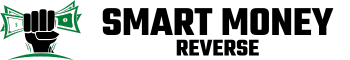Are you tired of watching your hard-earned cash slip through your fingers? You’re not alone. Many people struggle to keep track of their spending and save for the future. With so many apps out there promising to help, it can be overwhelming to find the right one for your needs.
Key Takeaways
- Understanding Money-Saving Apps: These apps simplify budgeting and expense tracking, helping users manage their finances more effectively.
- Prioritize Saving: Regular saving enhances financial security and helps in achieving personal financial goals.
- Essential Features: Look for apps with user-friendly interfaces, automatic savings, goal-setting capabilities, budgeting tools, expense tracking, and rewards programs.
- Top Apps: Consider using Mint for comprehensive budgeting, YNAB for proactive budgeting techniques, or Acorns for effortless micro-investing.
- Cost vs. Benefits: Evaluate whether the app’s features align with your financial needs and if the costs are justified.
- Maximize Savings: Set specific budget goals and regularly review your spending to stay accountable and make informed adjustments.
Understanding Money-Saving Apps
Money-saving apps simplify budgeting and help you track expenses efficiently. With the right app, you can manage your finances and save more effectively.
Importance of Saving Money
Saving money boosts financial security. It enables you to cover unexpected expenses and helps you reach financial goals, like buying a home or planning a vacation. Regularly saving builds a safety net, reducing stress during emergencies. Even small amounts add up over time, making saving worthwhile for everyone.
Features to Look For in an App
Choosing the right money-saving app involves assessing specific features that enhance your experience:
- User-Friendly Interface: Easy navigation helps you manage finances without confusion.
- Automatic Savings: Look for apps that automate transfers to savings accounts based on your spending habits.
- Goal Setting: The ability to set and track goals keeps you motivated.
- Budgeting Tools: Effective budgeting features help categorize expenses, allowing better control over your spending.
- Expense Tracking: Detailed reports allow you to analyze spending patterns, identifying areas for improvement.
- Rewards Programs: Some apps offer cashback or discounts that encourage saving.
By keeping these features in mind, you can select the app that best suits your financial needs and goals.
Top Money-Saving Apps Reviewed
Money-saving apps help you manage your finances better by simplifying budgeting and tracking expenses. Here are three top-rated apps that can enhance your financial health.
App 1: Overview and Features
Mint
Mint offers comprehensive budgeting tools. You can link your bank accounts, credit cards, and loans, allowing for real-time expense tracking. This app categorizes expenses automatically, helping you see where your money goes. Key features include:
- Budgeting Tools: Set monthly budgets for different categories.
- Financial Goals: Track progress toward personal savings milestones.
- Alerts: Receive notifications for low balances or bill reminders.
App 2: Overview and Features
YNAB (You Need A Budget)
YNAB focuses on proactive budgeting. Its principle encourages planning for every dollar. It helps you regain control over your finances by assigning income to expenses right away. Essential features include:
- Goal Setting: Create specific savings targets and monitor your progress.
- Real-Time Support: Access coaching and educational resources to enhance your budgeting skills.
- Syncing Options: Easily connect multiple accounts for accurate tracking.
App 3: Overview and Features
Acorns
Acorns automates savings through micro-investing. It rounds up your purchases to the nearest dollar and invests the spare change. This app makes saving effortless and helps grow your investment portfolio. Notable features include:
- Round-Up Investments: Automate savings based on your spending habits.
- Recurring Investments: Set weekly or monthly contributions for consistent growth.
- Educational Resources: Access articles and advice to improve your financial literacy.
These apps provide different approaches to money management, allowing you to choose one that aligns with your personal goals and habits.
Comparing the Best Money-Saving Apps
When choosing a money-saving app, consider both cost and benefits to ensure it meets your needs effectively.
Cost vs. Benefits
Evaluate whether the app’s features justify its cost. Many apps, like Mint, offer free basic services and additional features for a fee. Some premium features may enhance your budgeting experience, but assess if they’re essential for your financial goals. For instance, if you’re focused on saving rather than investing, you may prioritize apps like Acorns, which charge a small management fee for their investment services. The value you gain from tracking expenses, setting savings goals, and receiving personalized insights should outweigh costs.
| App | Cost | Key Benefits |
|---|---|---|
| Mint | Free with premium options | Budgeting, expense tracking, credit score monitoring |
| YNAB | $11.99/month or $84/year | Proactive budgeting, goal setting |
| Acorns | $3/month or $5/month for premium | Micro-investing, automatic saving |
User Experience and Accessibility
User experience influences how effectively you engage with the app. Look for apps with intuitive interfaces and easy navigation. Mint excels in organizing your financial information in a visually appealing way. YNAB provides helpful tutorials, making budgeting accessible for beginners. Check app availability across devices; Mint and Acorns function seamlessly on both desktops and smartphones.
Accessibility matters too. Consider how easily you can input and monitor your spending. YNAB encourages frequent logging of expenses, promoting accountability. Ensure the app supports multiple financial accounts for comprehensive tracking.
By comparing costs, benefits, user experiences, and accessibility, you’ll make an informed choice that aligns with your money-saving goals.
Tips for Maximizing Savings with Apps
Maximizing savings through apps involves strategic planning and consistent engagement with the tools at your disposal. Below are some essential tips to help you make the most out of your money-saving apps.
Setting Budget Goals
Setting clear budget goals is crucial for effective money management. Define specific, measurable objectives such as saving $200 each month or reducing dining expenses by 30%. Use your app’s goal-setting feature to outline these targets. Regularly check your progress within the app to stay motivated. For example, the goal tracker in YNAB allows you to see how well you are sticking to your budget, helping you adjust your spending habits if necessary.
Regularly Reviewing Your Spending
Regularly reviewing your spending keeps you accountable and informed about your financial health. Schedule a weekly check-in with your app to examine your expenditures and identify any potential problem areas. Track your spending categories like groceries, entertainment, and bills to see where you can cut back. For instance, if you consistently overspend on takeout, consider allocating a smaller amount for that category next week. Mint provides detailed spending reports that can help you visualize your habits and make adjustments as needed.
Conclusion
Finding the right app to save money can truly transform your financial journey. With the right tools at your fingertips you can track your spending and reach your savings goals with ease. Whether you prefer Mint’s comprehensive budgeting features YNAB’s proactive approach or Acorns’ automated investing there’s an option that fits your style.
Remember to evaluate your needs and choose an app that aligns with your financial objectives. By staying engaged with your chosen app and utilizing its features you’ll be well on your way to better financial health. Happy saving!
Frequently Asked Questions
What are money-saving apps?
Money-saving apps are digital tools designed to help users track their spending, create budgets, and save money. They simplify financial management by providing features like expense tracking, goal setting, and automatic savings, making it easier for users to achieve their financial objectives.
How do money-saving apps help with budgeting?
These apps help with budgeting by allowing users to set monthly budgets, monitor expenses in real-time, and organize spending habits. This way, users can make informed financial decisions and ensure they are on track to meet their savings goals.
Which money-saving apps are the best?
The top-rated money-saving apps include Mint, YNAB (You Need A Budget), and Acorns. Mint offers comprehensive budgeting tools, YNAB focuses on proactive budgeting, and Acorns automates savings through micro-investing, each catering to different financial management needs.
Are money-saving apps free to use?
Many money-saving apps offer free basic services, like Mint, while some have premium features that may come with a subscription fee. It’s essential to evaluate if the app’s features meet your needs and if the cost is justified based on the benefits provided.
What features should I look for in a money-saving app?
Key features to consider include a user-friendly interface, automatic savings options, goal-setting capabilities, expense tracking tools, and rewards programs. These features enhance usability and effectiveness, helping you achieve better financial management.
How can I maximize my savings with these apps?
To maximize savings, set clear budget goals using the app’s features, regularly review spending habits, and monitor progress towards goals. Engaging consistently with the app ensures you stay accountable and make necessary adjustments to reach your financial targets.
How do I choose the right money-saving app for me?
Consider factors such as your specific financial goals, the app’s features, cost, user experience, and accessibility. Comparing different options can help you find the app that aligns best with your needs and personal financial habits.