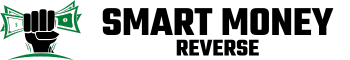Have you ever thought about how small changes can lead to big savings? If you’re looking for a simple way to boost your savings without feeling the pinch, you might want to consider using Acorns. This app takes your spare change and invests it, making saving money feel effortless.
Imagine rounding up your daily purchases to the nearest dollar and watching those extra cents grow over time. It’s like having a personal savings assistant that works quietly in the background. In this article, you’ll discover whether Acorns is a smart choice for your financial goals and how it can help you save more without changing your spending habits.
Key Takeaways
- Automatic Savings: Acorns simplifies saving by rounding up transactions to the nearest dollar and investing the spare change automatically, making it effortless to save over time.
- Customization Options: Users can tailor investment rounds and set recurring contributions, allowing for personalized saving strategies that fit their financial comfort levels.
- Diversified Investment Portfolios: Acorns offers various portfolio options based on risk tolerance, promoting diversification and reducing investment risk.
- User-Friendly Interface: The app is designed for ease of use, enabling quick account setup and seamless bank linkage, appealing to both novice and experienced users.
- Financial Education Resources: Acorns provides valuable insights and resources to enhance users’ financial literacy, helping them make informed investment decisions.
- Fees Consideration: While Acorns offers convenience, users should be mindful of monthly fees, as these can impact overall returns, particularly for smaller account balances.
Understanding Acorns
Acorns offers a simple way to grow your savings by investing spare change. The app rounds up your everyday purchases to the nearest dollar. For example, if you buy coffee for $2.50, Acorns rounds this to $3.00 and invests the $0.50 difference for you. This process happens automatically, making saving feel effortless.
Key Features of Acorns
- Round-Ups: Customize the amount you want to invest with each transaction. Options range from $1 to $5 for each round-up.
- Recurring Investments: Set up daily, weekly, or monthly contributions. This feature encourages consistent saving.
- Portfolio Choices: Select a portfolio based on your risk tolerance. Acorns offers different investment strategies, from conservative to aggressive.
How Acorns Works
- Link Your Bank Account: Securely connect your checking or debit account.
- Make Purchases: Acorns tracks your transactions and calculates the round-ups.
- Invest Automatically: The app invests your spare change into your chosen portfolio without further action needed.
Benefits of Using Acorns
- Ease of Use: No need to change spending habits. Acorns operates in the background, boosting your savings gradually.
- Financial Education: Acorns provides insights and tips designed to improve your financial knowledge.
- Flexibility: Withdraw your funds at any time without penalty. This access gives you control over your savings.
- Is Acorns safe? Yes, Acorns uses bank-level security and encryption.
- What fees does Acorns charge? Acorns charges a monthly fee based on your account balance. Plans start as low as $1 per month.
- Can I change my investment plan? You can adjust your portfolio and investment settings at any time based on your financial goals.
Using Acorns can aid you in building a significant savings account over time without strict budgeting or large sacrifices. It turns everyday spending into effective saving, ensuring you make the most of your money.
Benefits of Using Acorns
Using Acorns offers several advantages that can enhance your savings journey. This app is built specifically to automate your saving and investing process, making it easier to reach your financial goals over time.
Automatic Saving Features
Acorns simplifies saving with its automatic round-up feature. Each time you make a purchase, Acorns rounds up to the nearest dollar and invests the difference. For example, if you spend $4.20 on lunch, Acorns rounds that to $5.00, investing the $0.80. This happens without any effort on your part, seamlessly allowing you to save while spending normally. You can customize these round-ups, choosing to round to the nearest dollar, five dollars, or even ten dollars. This flexibility ensures you save as much as you’re comfortable with.
Investment Diversification
Investing through Acorns promotes diversification. Once you decide to use the app, you choose a portfolio that aligns with your risk tolerance—from conservative to aggressive. Each portfolio contains a mix of stocks and bonds, which helps spread risk. For example, a conservative portfolio may include 30% stocks and 70% bonds, while an aggressive one might shift to 80% stocks and 20% bonds. This approach not only maximizes potential returns but also reduces the impact of any single investment’s poor performance. By diversifying, you increase your chances of growing your savings consistently over time.
These features make Acorns an attractive option for those seeking effortless saving and investing strategies. The app’s user-friendly design aids you in achieving financial goals without the need for drastic lifestyle changes.
Potential Drawbacks of Acorns
While Acorns offers a convenient way to save and invest, it also has drawbacks that users should consider. Understanding these downsides can help you evaluate if this app aligns with your financial goals.
Fees and Costs
Acorns charges a monthly fee based on the subscription level. The fees range from $1 for a basic account to $5 for a comprehensive plan that includes investment management for kids. Over time, these fees can add up, especially for users with small account balances. For example, a $1 monthly fee translates to $12 annually. If your investments don’t significantly outperform this cost, the fees can hinder potential gains. It’s essential to weigh these costs against the benefits to determine if Acorns fits your budget.
Limited Control Over Investments
Acorns simplifies investing by handling selections for you, but this can be a downside for some users. The app offers various portfolio options, ranging from conservative to aggressive, but you cannot make individual investment choices. If you prefer picking specific stocks or funds, you might find Acorns’ approach too limited. Additionally, market fluctuations can affect your returns, and having no say in your investments may feel less satisfying for hands-on investors. This lack of control means that if a particular industry or company interests you, you can’t allocate funds as you’d like.
Being aware of these limitations helps you make informed choices about using Acorns as an investment tool.
User Experiences and Testimonials
Many users share positive experiences with the Acorns app, highlighting its effectiveness in building savings. Here are some insights from real users:
Ease of Use
- Simplicity: Users appreciate the app’s user-friendly interface. Setting up an account takes a few minutes. You can link your bank account securely and start saving right away.
- Automatic Round-Ups: Users often express satisfaction with automatic round-ups. One user noted how effortless it is to save without changing spending habits. Every little transaction adds up over time.
Customization
- Personalized Settings: Many users enjoy customizing their round-up amounts. You can choose to round up to the nearest dollar or set higher limits. This flexibility allows you to save at your comfort level.
- Recurring Investments: Some find the option for recurring investments beneficial. Users can set a designated amount to invest regularly. This approach helps in building a consistent saving strategy.
Educational Features
- Financial Education: Users appreciate the educational resources within the app. Acorns provides articles and tips for managing finances. This helps you understand investments better and make informed decisions.
Portfolio Diversity
- Varied Investment Choices: Users often mention the portfolio options. You can select from aggressive, moderate, or conservative portfolios based on risk tolerance. Many feel confident knowing their investments align with their financial goals.
Accessibility
- Easy Withdrawals: Several users express contentment with the ease of accessing funds. While Acorns encourages long-term investing, it allows you to withdraw money when needed without strict penalties. This feature provides reassurance for those concerned about liquidity.
- Fees Awareness: Some users raise concerns about the fee structure. While they appreciate the service, they note that fees can diminish returns, especially with smaller balances. Many suggest monitoring performance to ensure growth exceeds fees.
- Limited Control: Certain users desire more control over their investments. While Acorns manages portfolios effectively, some prefer direct investment choices. Understanding this limitation allows you to choose whether Acorns fits your investment style.
These experiences highlight both the strengths and potential challenges of using Acorns for saving money. By considering these testimonials, you can better assess if this app aligns with your financial goals.
Conclusion
Using Acorns can be a smart way to save money without overhauling your spending habits. By automatically rounding up your purchases and investing that spare change, you can gradually build your savings without even thinking about it.
While there are fees to consider and some limitations on control over investments, many users appreciate the simplicity and educational resources the app offers. If you’re looking for an easy way to start saving and investing, Acorns might just be the right fit for you. Give it a try and watch your savings grow over time.
Frequently Asked Questions
What is the Acorns app?
Acorns is a micro-investing app that rounds up your everyday purchases to the nearest dollar and invests the spare change automatically. It’s designed to help users save and invest effortlessly, enhancing your financial growth without drastic changes to spending habits.
How does Acorns work?
When you make a purchase, Acorns rounds up the transaction to the nearest dollar and invests the difference. For example, if you spend $2.50 on coffee, Acorns will invest the $0.50 difference for you, helping to grow your savings gradually over time.
Is my money safe with Acorns?
Yes, Acorns employs bank-level security to protect your data and funds. They partner with established financial institutions and offer protection through Securities Investor Protection Corporation (SIPC) insurance, ensuring safety for your investments.
What are the fees associated with Acorns?
Acorns charges a monthly fee ranging from $1 to $5, based on the plan you choose. These fees may accumulate over time, particularly for users with lower account balances, so it’s important to consider how they impact overall investment returns.
Can I customize my investment contributions on Acorns?
Yes, users can customize round-up amounts and set up recurring investments. This feature allows you to adjust how much you save and invest, tailoring the app to your financial comfort level and goals.
What investment portfolios does Acorns offer?
Acorns provides a variety of diversified portfolio choices based on your risk tolerance. Users can select from different investment strategies, which helps spread risk and optimize potential returns based on individual preferences.
Can I change my investment plan later?
Yes, you can easily change your investment plan within the Acorns app. This flexibility allows you to adjust your portfolio based on any changes in your financial goals or risk tolerance over time.
How do users feel about Acorns?
Many users appreciate Acorns for its user-friendly interface and the ease of setting up an account. Positive feedback often highlights the satisfaction with automatic round-ups and the educational resources provided, helping to enhance users’ understanding of investments.
What should I consider before using Acorns?
While Acorns simplifies the investment process, you should consider the fee structure and limited control over individual investments. It’s important to evaluate if these aspects align with your financial goals before deciding to use the app.