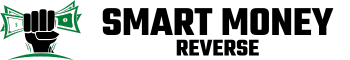Are you dreaming of owning the latest iPhone but feeling overwhelmed by your student budget? You’re not alone. Many students want that shiny new device but struggle to find the funds while juggling tuition, books, and living expenses.
Key Takeaways
- Understand Total Costs: Be aware of all expenses associated with purchasing an iPhone, including purchase price, sales tax, accessories, insurance, and potential maintenance costs.
- Set a Savings Goal: Establish a realistic savings target based on the total cost of your desired iPhone model, allowing for a clear plan to reach your goal.
- Create a Budget: Organize your finances by tracking your income and expenses. Allocate funds for both necessary expenses and savings towards your iPhone purchase.
- Cut Unnecessary Expenses: Identify and reduce discretionary spending, such as dining out and subscriptions, to free up more money for savings.
- Utilize Student Discounts: Take advantage of student discounts and promotions from Apple, carriers, and retailers to lower your overall costs on the iPhone and accessories.
- Explore Income Opportunities: Consider part-time jobs, freelance work, or selling unused items to generate extra income that can accelerate your savings for the iPhone.
Understanding the Costs of an iPhone
Understanding the costs associated with an iPhone is essential for effective budgeting. The price of a new iPhone varies significantly based on the model and storage capacity. Expect costs to range from $699 for the base model to over $1,099 for the latest high-end versions.
Purchase Price
The primary expense is the purchase price, which includes the retail cost of the phone. For example, models like the iPhone 14 Pro start at around $999. Always check for any ongoing promotions or student discounts that could reduce the overall cost.
Sales Tax
Sales tax adds another layer to the overall expense. It varies by state, typically ranging from 6% to 10%. For instance, if you buy an iPhone for $999 with a 7% sales tax, the total comes to approximately $1,069.
Accessories
Don’t forget about accessories like cases, chargers, and headphones. These can add $50 to $200 to your expenditure, depending on brand and type. Prioritize what you need to avoid overspending.
Insurance and Monthly Plans
Consider the costs of phone insurance and monthly plans. Insurance typically costs $7 to $15 monthly, while service plans might range from $30 to $100 monthly, depending on the data package. Opt for a plan that suits your usage patterns without breaking your budget.
Maintenance Costs
Occasionally, you may face maintenance costs, such as repairs for cracked screens or battery replacements. Screen repairs can range from $200 to $300, so include a financial cushion in your budget for unexpected issues.
Total Cost Analysis
To calculate your total cost, sum the purchase price, taxes, accessories, insurance, and potential maintenance. This will provide a clear picture of the financial commitment involved.
| Expense Category | Estimated Cost |
|---|---|
| Purchase Price | $699 – $1,099 |
| Sales Tax (7%) | $49 – $77 |
| Accessories | $50 – $200 |
| Insurance (monthly) | $7 – $15 |
| Monthly Plan | $30 – $100 |
| Maintenance (if needed) | $200 – $300 |
By grasping these costs, you can create a realistic savings plan to purchase your desired iPhone.
Setting a Savings Goal
Setting a savings goal is crucial for students aiming to buy the latest iPhone. This approach helps you stay focused and motivated while managing financial responsibilities.
Determining the iPhone Model
Choose the iPhone model that fits your preferences and budget. Current models range in price, starting from around $699 for base versions to over $1,099 for the latest pro versions. You might find it helpful to compare features, such as camera quality and storage, before making a final decision. Research available student discounts or trade-in options, as these can significantly reduce your total cost.
Calculating Total Expenses
Calculate the total expenses for purchasing your chosen iPhone model. Include the base price, sales tax, and additional costs like accessories or insurance. Use the following breakdown to estimate:
| Expense Type | Estimated Cost |
|---|---|
| Base Price | $699 – $1,099 |
| Sales Tax (approx. 7%) | $49 – $77 |
| Accessories | $50 – $200 |
| Insurance | $10 – $15/month |
| Monthly Plan | $30 – $100/month |
Add these values together for a complete financial picture. This clarity not only helps you set a realistic savings goal but also informs how much to save monthly, making your iPhone purchase attainable.
Creating a Budget
Creating a budget helps you organize your finances and saves money for your new iPhone. By tracking income and allocating funds wisely, you can reach your savings goal efficiently.
Tracking Your Income
Tracking your income is essential for establishing a solid budget. Start by listing all sources of income, such as part-time jobs, allowances, or any freelance gigs. Use a spreadsheet or budgeting app to keep everything organized. For instance, if you earn $500 monthly, note it down.
Next, monitor your income regularly. Tracking it helps you understand your financial situation better. You may notice trends, like consistent overtime or fluctuating hours, which can impact your monthly budget.
Allocating Funds for Savings
Allocating funds for savings is crucial to reach your iPhone goal. Determine a realistic monthly savings target. If the total cost of your desired iPhone is $899, including taxes and accessories, aim to save $100 each month. This plan gets you to your goal in under nine months.
Categorize your spending to prioritize savings. List necessary expenses like rent, groceries, and utilities, followed by discretionary spending, such as entertainment and dining. For example, if you spend $150 on entertainment, consider reducing it to $100. This extra $50 can contribute to your savings.
Consider using a dedicated savings account to avoid spending your savings inadvertently. Automate transfers to this account each month. This practice ensures your saving goal stays on track.
With a clear budget and a commitment to saving, owning the latest iPhone becomes attainable.
Tips for Saving Money
Saving money for an iPhone as a student requires strategic planning and discipline. Here are some effective ways to maximize your savings.
Cutting Unnecessary Expenses
- Track Your Spending: Review your monthly expenses to identify non-essential spending. This includes dining out, subscriptions, and impulse purchases.
- Limit Dining Out: Cooking at home can save significant money. Aim to reduce dining out to once a week or set a budget for meals.
- Cancel Unused Subscriptions: Evaluate services like streaming platforms or gym memberships. Keep only those that you use regularly.
- Use Discounts and Coupons: Seek out student discounts and use coupons while shopping. Many retailers offer exclusive deals to students both online and in-store.
- Buy Generic Brands: Opt for generic brands when shopping for groceries and personal items. They often provide the same quality at a lower cost.
- Part-Time Job: Look for flexible part-time work that fits your schedule, such as retail or food service, to generate consistent income.
- Freelancing: Use your skills for freelance work. Websites like Upwork or Fiverr provide platforms to offer services like writing, graphic design, or tutoring.
- Online Surveys: Participate in online surveys or market research. Websites like Survey Junkie or Swagbucks reward you for sharing opinions.
- Sell Unwanted Items: Purge items you no longer use by selling them online on platforms such as eBay or Facebook Marketplace.
- Tutoring: If you excel in a particular subject, offer tutoring services to classmates or younger students for extra cash.
Taking these steps will help you cut back on spending and earn extra income, making it easier to save for your desired iPhone.
Utilizing Student Discounts and Offers
Taking advantage of student discounts and offers can significantly reduce the cost of purchasing an iPhone. Many retailers and Apple itself provide special pricing for students. Here’s how you can maximize these opportunities:
Apple Education Pricing
- Access Apple’s Educational Store: Visit Apple’s website and navigate to the Education section. This section offers discounts on iPhones and accessories for students and educators.
- Provide Verification: You’ll need to verify your student status, usually through your school email or student ID.
Carrier Discounts
- Research Carrier Promotions: Major carriers like Verizon, AT&T, and T-Mobile frequently run student specials. Promotions can include discounts on monthly plans or deals on the iPhone purchase itself.
- Bundle Services: Consider bundling services like family plans or home internet, which can lower costs and may come with additional student discounts.
Trade-In Programs
- Evaluate Your Current Device: If you own an older iPhone or smartphone, check trade-in values on Apple’s site or your carrier’s platform. Trade-ins can provide significant credits towards your new phone.
- Compare Offers: Compare trade-in values from different retailers. Some may offer better deals than Apple.
Retailer Offers
- Shop at Authorized Retailers: Stores like Best Buy, Target, and Amazon often have exclusive discounts or bundle deals for students. Sign up for newsletters to get alerts on upcoming sales.
- Use Student Discount Platforms: Websites like UNiDAYS or Student Beans provide access to various discounts across multiple retailers, including electronics.
Discounted Accessories
- Look for Bundled Discounts: When purchasing an iPhone, consider bundle deals that include discounted accessories like cases or headphones.
- Shop During Sales Events: Major sales events like Black Friday or back-to-school sales often include deals on accessories alongside student discounts.
- Consider Installment Plans: Many retailers and carriers offer installment plans for students, allowing you to spread the cost of the iPhone over several months without hefty upfront payments.
- Check Interest Rates: Ensure you understand any interest rates or extra fees that may apply to installment plans.
By exploring these student discounts and offers, you can significantly cut down the cost of your new iPhone, making it more attainable within your budget.
Conclusion
Saving up for that new iPhone doesn’t have to feel impossible. With a clear plan and a bit of discipline you can make it happen. By setting a realistic savings goal and tracking your expenses you’ll find that every little bit adds up over time.
Don’t forget to explore discounts and trade-in options that can lighten the financial load. Whether it’s cutting back on some luxuries or picking up a side gig every bit of effort counts.
Before you know it you’ll be holding that shiny new iPhone in your hands. Just stay focused and keep your eyes on the prize. You’ve got this!
Frequently Asked Questions
How much does a new iPhone cost for students?
The cost of a new iPhone ranges from $699 for the base model to over $1,099 for higher-end versions. Students should also factor in additional costs such as sales tax, accessories, insurance, and monthly service plans.
What extra costs should I consider when budgeting for an iPhone?
When budgeting for an iPhone, consider sales tax (approximately $49 to $77), accessories, insurance, and any monthly service plan costs. Maintenance and repair expenses might also add to your overall budget.
How can students save money for an iPhone?
Students can save money for an iPhone by setting a specific savings goal, tracking spending, cutting unnecessary expenses, and finding part-time work or side gigs. Allocating a monthly savings target can make the goal more manageable.
Are there discounts available for students purchasing an iPhone?
Yes, students can take advantage of Apple’s Education Pricing, carrier promotions, trade-in programs, and offers from authorized retailers. These discounts can significantly reduce the overall cost of the iPhone.
What budgeting tips can help students manage their finances for an iPhone?
Students should create a budget by tracking income and expenses, prioritizing savings, and categorizing spending. Using a dedicated savings account with automated transfers can also keep savings on track.