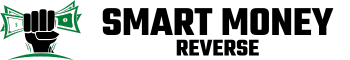Are you tired of spending too much on your iPhone? You’re not alone. Many people struggle with the high costs of owning the latest models and accessories, often feeling like they’re breaking the bank just to stay connected.
Key Takeaways
- Understanding Costs: Recognize both the initial purchase price and long-term expenses associated with owning an iPhone to make informed financial choices.
- Smart Purchasing: Consider buying used or refurbished iPhones from reputable sellers to save substantially on the purchase price.
- Utilize Trade-In Programs: Take advantage of trade-in options to offset costs on new iPhone purchases, potentially saving hundreds of dollars.
- Manage Monthly Expenses: Choose cost-effective phone plans and limit spending on apps and subscriptions by evaluating current spending habits.
- Proper Maintenance: Extending your iPhone’s lifespan through proper care—like using a case, keeping it clean, and regular software updates—can significantly reduce repair costs.
- Budgeting Strategies: Monitor your app usage and take advantage of discounts on annual subscriptions to further minimize expenses.
Understanding the Cost of iPhones
iPhones come with a high price tag that can add up quickly. It’s essential to understand both the initial purchase price and the long-term costs to make informed decisions.
Initial Purchase Price
iPhone prices vary based on the model and storage capacity. For example, the latest models range from $699 to $1,099, depending on their specifications. Higher storage options or advanced features can escalate the price further. Shop during sales events, such as Black Friday, or consider purchasing older models to save money. Buying from authorized retailers, especially those offering discounts, can also help reduce the initial cost.
Long-Term Costs
Owning an iPhone involves recurring expenses. Monthly service plans typically range from $30 to $100, depending on your data requirements and carrier. In addition, accessories, such as cases and chargers, may add another $50 to $200 annually. Software updates are essential but do not incur direct costs. However, keep in mind that battery replacements and repairs often carry fees, usually around $69 for an out-of-warranty service. Budgeting for these recurring costs helps maintain financial control while enjoying your device.
Tips for Saving Money on iPhones
Saving money while buying and maintaining your iPhone is possible with a few smart strategies. Here are some effective tips to keep your expenses under control.
Buying Used or Refurbished Models
Buying used or refurbished iPhones can significantly reduce your spending. Look for certified refurbished devices from Apple or reputable sellers. These phones usually come with a warranty, ensuring quality. For example, a refurbished iPhone XR might cost around $400 compared to a new model priced at $699. Check local marketplaces or online retailers for good deals, but always verify the seller’s reputation first.
Utilizing Trade-In Programs
Utilizing trade-in programs can help you offset the cost of a new iPhone. Many retailers and Apple offer trade-in options. Your old device might fetch a discount on your new purchase. For instance, trading in an iPhone 11 can provide up to $400 off a new model, depending on its condition. The trade-in process is usually straightforward. Simply provide details about your old device, and get an estimate. Make sure to compare offers from various programs to ensure the best value.
Managing iPhone Expenses
Managing expenses related to your iPhone helps maintain a budget while enjoying the device’s features. Focus on selecting cost-effective plans and limiting spending on apps and subscriptions.
Selecting Cost-Effective Plans
Choosing the right phone plan impacts monthly bills significantly. Look for plans that fit your usage. For example, if you mainly use Wi-Fi for browsing, select a low-data plan. Research options from various carriers, including prepaid plans that often offer competitive rates, which range from $30 to $50 per month. Consider family plans as well. Bundling multiple lines can save you up to 25%.
Evaluate promotional offers. Many carriers provide discounts for new customers or switching from other services. Always read the fine print to avoid hidden fees. Leverage comparison tools to find the best deal for your specific needs.
Limiting App and Subscription Spending
Monitoring app and subscription spending can free up cash. Start by reviewing your current subscriptions. Identify apps you rarely use; cancel those to save up to $10-$30 monthly.
Utilize free app alternatives. For various tasks, many apps offer a no-cost version with sufficient features. Set a monthly budget for app purchases. Stick to it to prevent overspending.
Take advantage of discounts for annual subscriptions, which often range from 15% to 30% off monthly rates. Also, keep an eye out for bundle deals. Many services allow you to combine several subscriptions at a reduced rate.
By managing plans and limiting app spending, you effectively reduce iPhone expenses while still enjoying the benefits of the device.
Maintenance and Longevity
Maintaining your iPhone properly can extend its lifespan and reduce costs. Following a few simple care practices can help you save money in the long run.
Proper Care for Your iPhone
- Use a Case and Screen Protector: Protecting your device from drops and scratches minimizes repair costs. High-quality cases and screen protectors cost between $10 and $50 but can save significant expenses on repairs.
- Keep It Clean: Regularly cleaning your iPhone helps it function efficiently. Use a microfiber cloth to wipe the screen and avoid moisture damage by keeping liquids away.
- Avoid Extreme Temperatures: Keeping your device away from extreme heat or cold prevents internal damage. The optimal temperature range is between 32°F and 95°F (0°C to 35°C).
- Charge Carefully: Use original or certified chargers for safe charging. Avoid letting the battery drain completely before recharging; aim to keep it between 20% and 80% for better battery health.
- Regular Updates: Keeping your software up-to-date provides security improvements and bug fixes, enhancing performance and longevity. Enable automatic updates to stay current without hassle.
- Manage Storage Space: Regularly delete unused apps and files to keep your iPhone running smoothly. Use the built-in storage management tools to identify large files and applications taking up space.
- Limit Background App Activity: Reducing background app refresh can conserve battery life and improve performance. Adjust this setting under Settings > General > Background App Refresh.
- Optimize Settings: Utilize features like Low Power Mode and auto-brightness to conserve battery. Access these options in Settings > Battery for effective energy management.
By implementing these maintenance practices and software management tips, you’ll keep your iPhone running efficiently and extend its lifespan, ultimately saving money on repairs and replacements.
Conclusion
Saving money on your iPhone doesn’t have to be a daunting task. By being strategic about your purchases and managing your expenses, you can enjoy all the features of your device without breaking the bank.
Consider exploring refurbished models and trade-in options to get the best bang for your buck. Keeping an eye on your monthly plans and subscriptions can also make a big difference in your overall costs.
With a little planning and smart choices, you can stay connected while keeping your finances in check. Enjoy your iPhone without the financial stress!
Frequently Asked Questions
What are the initial costs of owning an iPhone?
The initial cost of owning an iPhone ranges from $699 to $1,099, depending on the model and storage capacity. This investment can significantly impact your budget, so shopping during sales events or considering older models is advisable to save money.
How can I save money on iPhone accessories?
To save on accessories, consider budgeting $50 to $200 annually and looking for deals during sales events. Buying used or refurbished accessories, or purchasing them in bundles, can also help you cut costs while maintaining functionality.
What are practical ways to manage iPhone expenses?
To manage iPhone expenses, select cost-effective phone plans suited to your usage, like low-data options if you primarily use Wi-Fi. Research different carriers and promotional offers, and monitor app spending by reviewing subscriptions and limiting purchases to stay within budget.
Can trading in my old iPhone save me money?
Yes, trading in your old iPhone can lead to significant savings on newer models, with discounts totaling up to $400 for devices like the iPhone 11. Compare offers from various trade-in programs to ensure you get the best deal possible.
How can I extend the lifespan of my iPhone?
To extend your iPhone’s lifespan, use a case and screen protector, keep the device clean, avoid extreme temperature exposure, and charge with certified chargers. Regular software updates and managing storage can also enhance performance and prevent costly repairs.