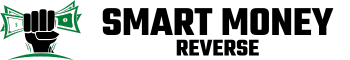Are you eyeing a new MacBook but worried about the price tag? You’re not alone. Many people love the sleek design and powerful performance of MacBooks but find it hard to justify the cost. The good news is you don’t have to break the bank to get one.
Key Takeaways
- Understand MacBook Costs: Knowledge of initial purchase prices and long-term investment benefits is essential. MacBooks often last over five years and retain resale value well.
- Consider Refurbished Models: Opt for certified refurbished MacBooks from Apple or third-party retailers to save 15-20% without sacrificing quality.
- Utilize Student Discounts: If eligible, take advantage of educational discounts of about 10-15% off retail prices to make the purchase more affordable.
- Explore Financing Options: Monthly payment plans often provide zero-interest financing, helping to ease the financial burden of buying a new MacBook.
- Prioritize Maintenance and Upgrades: Regular software updates and hardware upgrades (like RAM and SSD) can extend your MacBook’s lifespan and improve performance, saving money in the long run.
- Invest in Essential Accessories: Cost-effective accessories, such as external hard drives and USB hubs, enhance your MacBook’s functionality while protecting against costly repairs and replacements.
Understanding MacBook Costs
Understanding the overall costs of owning a MacBook helps you make informed decisions. You’ll want to consider both the initial purchase price and the long-term investment.
Initial Purchase Price
The initial purchase price of a MacBook varies significantly based on the model and specifications. You’ll find options ranging from approximately $999 for the MacBook Air to around $2,499 for the MacBook Pro with higher specs. Prices depend on factors like storage capacity, RAM, and additional features.
To save, consider purchasing refurbished MacBooks from Apple’s certified store. These devices typically cost up to 15% less than new ones while still delivering reliable performance. Check for educational discounts if you’re a student or educator, which can reduce costs further.
Long-Term Investment
A MacBook serves as a long-term investment due to its durability and performance. Generally, MacBooks last longer than many other laptops, often exceeding five years of use. This longevity means fewer replacements and lower costs over time.
You’ll also notice that MacBooks retain their resale value better than competitors. For example, a MacBook sold three years after purchase may retain up to 60% of its original value. Consider selling your MacBook when upgrading to help offset costs.
Investing in care and protection—like cases or AppleCare—extends the lifespan, ensuring your MacBook remains a smart financial choice.
Tips to Save Money on a MacBook
You can successfully reduce the expense of owning a MacBook by following some practical tips.
Consider Refurbished Models
Opt for refurbished MacBooks, which often come at a significant discount. Apple offers certified refurbished models that undergo rigorous testing and come with a warranty. Prices for these models can be up to 15-20% lower than brand-new units, making them an attractive option. Additionally, third-party retailers sometimes provide further discounts on refurbished MacBooks.
Take Advantage of Student Discounts
If you’re a student or educator, utilize Apple’s educational discounts. You can save around 10-15% off the retail price of a new MacBook. Simply verify your status through Apple’s dedicated portal for educational discounts. You may also find other promotions, such as bundled gifts, that further lower your overall costs.
Utilize Financing Options
Explore financing options offered by Apple or authorized retailers. Monthly payment plans let you spread the cost over several months, easing the financial burden. Often, these programs feature zero-interest financing if you pay off the balance within a set timeframe. Before committing, review all terms and conditions to ensure you understand any potential fees.
Maintenance and Upgrades
Proper maintenance and timely upgrades can significantly extend the life of your MacBook and save you money in the long run. Regular care ensures optimal performance and postpones the need for expensive replacements.
Keeping Software Updated
Keeping your software up to date enhances your MacBook’s performance, security, and compatibility with applications. To check for updates, follow these steps:
- Open the Apple menu.
- Select “System Preferences.”
- Click on “Software Update.”
Updating software regularly also ensures you benefit from the latest features and bug fixes. Automatic updates are an option too. Enable them in the same Software Update menu to streamline the process.
Use Apple’s built-in tools for system maintenance, such as Disk Utility, to check for and repair disk errors. Regularly clearing cache and unnecessary files can free up space and improve performance. Consider using third-party tools like CleanMyMac for more comprehensive cleaning.
Upgrading Hardware
Upgrading your MacBook’s hardware can improve performance without the need to buy a new device. You may consider the following upgrades:
- RAM: Increasing RAM boosts your MacBook’s multitasking capabilities. Depending on the model, options vary from 8GB to 64GB. Check if your model allows RAM upgrades, as some newer models have soldered RAM.
- Storage: Upgrading from a traditional hard drive (HDD) to a solid-state drive (SSD) significantly enhances speed and responsiveness. Choose SSDs with larger capacities to store more files. Again, check compatibility with your specific MacBook model.
- Battery: If your battery life is dwindling, replacing the battery can restore performance. Apple provides replacement services, or you can opt for authorized repair centers.
- Accessories: Invest in quality accessories such as an external monitor or keyboard to enhance productivity without the cost of a new laptop.
Hardware upgrades often yield a higher return on investment than purchasing a new model. Always consult an authorized technician or Apple’s resources to ensure successful upgrades.
Accessories That Save Money
Investing in the right accessories can enhance your MacBook experience while saving you money in the long run.
Cost-Effective Software Options
Utilizing cost-effective software plays a crucial role in extending your MacBook’s functionality without the high price tags. Consider free or lower-cost alternatives to popular software.
- Google Workspace: Instead of Microsoft Office, opt for Google Docs, Sheets, and Slides, which are free and cloud-based.
- LibreOffice: This open-source software provides similar functionality to Microsoft but at no cost.
- GIMP: For photo editing, GIMP is a great free alternative to Adobe Photoshop, offering extensive features without a subscription.
Explore trial versions before committing to software purchases, as many providers offer limited-time free access to premium features. This allows you to test functionality without spending money upfront.
Essential Accessories
Selecting the right accessories can enhance performance and protect your device. Here are essential accessories that save money in the long run:
- External Hard Drive: Invest in an external hard drive for backups. This protects against data loss and saves money on potential recovery services.
- Quality Laptop Sleeve: A well-padded sleeve prevents damage during transport, reducing the chances of costly repairs down the line.
- USB Hub: A USB hub expands connectivity, allowing multiple devices to connect at once and saving the cost of buying additional peripherals.
- Screen Protector: Using a screen protector prevents scratches and cracks, reducing the need for future screen repairs.
Choosing versatile accessories can greatly enhance your MacBook’s functionality while ensuring you don’t overspend on either repairs or replacements.
Conclusion
Owning a MacBook doesn’t have to break the bank. By exploring options like refurbished models and taking advantage of educational discounts you can enjoy the benefits of a MacBook while keeping your budget intact.
Remember that investing in maintenance and upgrades can extend your device’s life and enhance performance. Choosing the right accessories and software can also help you save money in the long run.
With a little research and careful planning you can make a smart investment that pays off for years to come. Enjoy your journey into the world of MacBooks without the financial stress!
Frequently Asked Questions
What are the main reasons to buy a MacBook despite its high price?
Buying a MacBook can be a smart investment due to its design, performance, and durability. MacBooks often last over five years and retain a higher resale value than other laptops. Additionally, with options like refurbished models and educational discounts, buyers can enjoy savings while acquiring a high-quality device.
How much do MacBooks typically cost?
MacBook prices range from about $999 for the MacBook Air to around $2,499 for the MacBook Pro. Prices vary based on specific models and specifications, so it’s important to consider your needs and budget when selecting a MacBook.
Are there ways to save money when buying a MacBook?
Yes! Consider purchasing refurbished models, which can be 15-20% cheaper and often come with a warranty. Additionally, look for educational discounts from Apple that provide 10-15% off retail prices. Financing options can also help spread costs over time.
How can I maintain my MacBook to extend its lifespan?
Regular maintenance, such as keeping software updated and using tools like Disk Utility, can enhance performance and security. Consider hardware upgrades like increasing RAM or switching to an SSD for improved functionality and longevity. Consult authorized technicians for any upgrades.
What are cost-effective accessory options for my MacBook?
Invest in essential accessories like an external hard drive for backups, a laptop sleeve for protection, and a USB hub for expanded connectivity. These can enhance functionality and reduce repair costs. Additionally, explore free or affordable software options to maximize your MacBook experience.