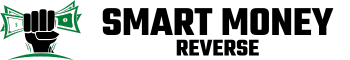Are you dreaming of that shiny new iPhone but feeling the pinch in your wallet? You’re not alone. Many people find themselves wanting the latest tech but struggle to set aside enough cash to make it happen.
Key Takeaways
- Set a Clear Savings Goal: Determine the specific iPhone model you want and set a savings target to stay focused on your financial objective.
- Calculate Total Costs: Include taxes and necessary accessories when calculating the total cost of the iPhone to create a realistic savings plan.
- Create and Follow a Budget: Establish a budget that prioritizes savings and helps visualize your financial situation.
- Identify Spending Cuts: Review your expenses to find non-essential items you can cut back on, enabling you to redirect those funds into your iPhone savings.
- Automate Savings: Set up automatic transfers to a dedicated savings account to simplify the savings process and ensure contributions are consistent.
- Explore Additional Income Streams: Consider selling unused items or taking a side job to boost your savings and reach your goal faster.
Setting a Savings Goal
Setting a clear savings goal simplifies the process of purchasing your desired iPhone. Knowing exactly what you’re aiming for helps you stay focused and motivated.
Determine the iPhone Model
Identify which iPhone model you want. Research current models, like the iPhone 14 or iPhone 14 Pro. Each model offers different features and price points. Check the official Apple website or authorized retailers for specific details about available options. This step ensures clarity on your target, aligning your savings plan with your preferences.
Calculate the Total Cost
Calculate the total cost of the selected iPhone model, including taxes and potential accessories. For example, if the iPhone 14 is priced at $799, and with an estimated tax of 7%, the total cost amounts to approximately $854. Consider additional expenses such as protective cases or screen protectors. This thorough calculation allows for a realistic savings target, helping you prepare financially for your purchase.
Creating a Budget
Creating a budget is crucial for saving money toward purchasing an iPhone. A well-structured budget helps visualize your financial situation and identify where to prioritize savings.
Track Your Current Expenses
Track your current expenses to understand where your money goes each month. List all your fixed expenses, such as rent, utilities, and subscriptions. Then, note variable expenses, like groceries and entertainment. Use budgeting tools or apps to simplify this process. For example, apps like Mint or EveryDollar allow easy tracking of your spending habits. Analyzing this data shows opportunities to reduce unnecessary costs, making saving easier.
Identify Areas to Cut Back
Identify areas to cut back on spending. Look for non-essential expenses to reduce, such as dining out or subscription services. For example, if you spend $50 monthly on coffee, consider making it at home instead. Another option is to limit entertainment expenses, like streaming services—keeping one or two essentials can save money. Set a monthly cap on variable expenses to stay on track. Redirecting these savings directly into your iPhone fund accelerates your ability to purchase the device you want.
Strategies to Save Money
Saving for your next iPhone involves smart strategies. By taking effective steps, you can reach your savings goals more efficiently.
Automate Your Savings
Automating your savings adds convenience to reaching your iPhone goal. Set up automatic transfers to a dedicated savings account each payday. Choose an amount that reflects your budget. For instance, if you transfer $50 every two weeks, you’ll save $1,300 in a year. Use apps like Qapital or Digit to streamline the process. These apps can round up your purchases, pooling the extra change into your savings. This way, saving becomes a seamless part of your financial routine.
Use Cashback and Discount Programs
Cashback rewards and discount programs help stretch your savings further. Sign up for cashback apps like Rakuten or Ibotta. These platforms offer money back when you shop at partner retailers. For example, if you buy groceries with a 5% cashback offer, you save $5 on a $100 purchase. Additionally, consider using credit cards that provide cashback on everyday purchases. Always pay off the balance to avoid interest fees. Look for special deals and discount codes before making online purchases. Websites like Honey or RetailMeNot can uncover hidden savings. By applying these programs, you add extra funds to your iPhone savings pot.
Additional Ways to Increase Savings
Consider alternative methods to enhance your savings for an iPhone. These strategies can accelerate your path to reaching your financial goal.
Sell Unused Items
Declutter your space by selling unused items. Look for items like clothing, electronics, or furniture that you no longer need.
- Choose Platforms: Use online platforms like eBay, Facebook Marketplace, or Craigslist.
- Set Competitive Prices: Research similar items to price yours attractively.
- Promote Your Listings: Share your items on social media to increase visibility.
- Finalize the Sale: Be ready to negotiate and arrange safe meeting spots for transactions.
Selling just a few items can quickly add up, giving you extra cash to put towards your iPhone fund.
Take on a Side Job
Consider a side job for added income. Flexible options can fit into your existing schedule and boost your savings.
- Freelancing: Use platforms like Upwork or Fiverr to find gigs that match your skills.
- Part-Time Work: Explore positions in retail or food service that offer evening or weekend hours.
- Gig Economy: Sign up for delivery services like DoorDash or Instacart for flexible work opportunities.
- Tutoring or Teaching: Use your expertise to tutor students in subjects you’re familiar with.
A side job not only increases your earnings but can also make saving for that iPhone more manageable and achievable.
Conclusion
Saving for an iPhone doesn’t have to feel overwhelming. With a clear goal and a solid plan in place you can make it happen. Remember to track your expenses and find areas where you can cut back. Every little bit adds up.
Automating your savings can make the process even easier. Plus don’t forget to explore ways to earn extra cash whether it’s selling items you no longer need or picking up a side gig.
Stay focused on your goal and celebrate your progress along the way. Soon enough you’ll be holding that new iPhone in your hands.
Frequently Asked Questions
How can I save money for the latest iPhone?
To save money for a new iPhone, set a clear savings goal based on the model you want. Create a budget, track your expenses, and identify areas to cut back on non-essential spending. Automate your savings by transferring funds regularly into a dedicated savings account.
What are the best budgeting tools to use?
Popular budgeting tools include Mint and EveryDollar, which help you visualize your financial situation. These apps allow you to track expenses, set savings goals for purchasing an iPhone, and better manage your budget.
Should I consider a side job to finance my iPhone?
Yes, taking on a side job or gig work can boost your income significantly. This extra cash can be allocated directly to your iPhone savings, making your purchasing goal more achievable.
How do I determine the total cost of the iPhone?
Calculate the total cost by considering the iPhone’s price plus taxes and any accessories you might want. This comprehensive understanding will help you establish a realistic savings target.
Are cashback programs beneficial for saving?
Absolutely! Cashback programs allow you to earn money back on purchases, which can accumulate quickly. Utilizing cashback apps or credit cards offering rewards can enhance your savings for that iPhone.