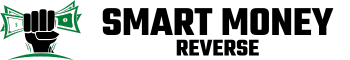Have you ever wondered if unplugging your devices could actually save you money? You’re not alone. Many people leave chargers, appliances, and electronics plugged in, thinking it won’t make a difference. But those little habits can add up over time.
Imagine coming home to a lower electricity bill just by making a few small changes. This article will explore how unplugging unused devices can impact your finances. You’ll discover the potential savings and learn simple steps to reduce your energy consumption. By the end, you’ll have the tools to make your home more energy-efficient and keep some extra cash in your pocket.
Key Takeaways
- Understanding Energy Consumption: Recognize that many everyday devices contribute to energy use even when not in active use, resulting in potential wasted electricity costs.
- Phantom Loads Awareness: Be aware that devices like chargers, TVs, and game consoles consume energy when plugged in but turned off, accounting for up to 10% of your total energy bill.
- Estimated Savings: Unplugging devices can lead to significant savings annually, with common devices like phone chargers and desktops yielding noticeable reductions on your electricity bill.
- Effective Strategies: Use power strips and smart power strips to make it easier to unplug multiple devices simultaneously, allowing you to manage energy consumption efficiently.
- Environmental Benefits: Reducing energy waste from phantom loads not only saves money but also helps decrease greenhouse gas emissions, contributing to a healthier planet.
- Habit Formation: Cultivate a routine of regularly unplugging devices and measuring your energy usage to maximize savings and energy efficiency in your home.
Overview of Energy Consumption
Energy consumption encompasses the use of electricity by various devices in your home. Understanding how energy flows can help you identify areas for savings.
Common Energy Hogs
- Chargers: Mobile phone chargers consume energy even when not actively charging a device.
- Computers: Desktops use more energy than laptops, particularly when left in sleep mode.
- Kitchen Appliances: Microwaves, toaster ovens, and coffee makers can draw power when plugged in.
Phantom Loads
Devices continue to draw power while not in use, often referred to as phantom loads. This awareness is critical. Electronics like video game consoles, televisions, and printers contribute to this waste.
Measuring Energy Use
You can use devices like energy meters to measure power consumption. Plugging your device into an energy meter shows its real-time energy usage, helping you decide what to unplug.
Estimated Savings
Here’s a simple breakdown of estimated savings from unplugging devices:
| Device Type | Average Annual Consumption (kWh) | Estimated Cost Savings ($) |
|---|---|---|
| Phone Charger | 5–10 | 0.50–1.00 |
| Desktop Computer | 200–400 | 20.00–40.00 |
| TV | 100–300 | 10.00–30.00 |
| Microwave | 15–30 | 1.50–3.00 |
- Unplug non-essential devices: Removing plugs of devices not in use cuts phantom loads.
- Use power strips: Connect multiple devices to a power strip and turn it off when devices aren’t needed.
- Schedule usage: Time your use of energy-intensive devices to off-peak hours when rates might be lower.
Focusing on these strategies can lead to significant savings on your energy bill while reducing unnecessary consumption.
Understanding Phantom Load
Phantom load refers to the energy consumed by electronic devices when they’re turned off but still plugged in. This can add up over time, impacting your electricity bills without you even realizing it.
Definition and Examples
Phantom load occurs when devices are in standby mode or switched off but continue pulling electricity. Common examples include:
- Smartphone Chargers: Even when not connected to a phone, they consume energy.
- Televisions: Many TVs remain in standby mode, continuously drawing power.
- Game Consoles: These devices can use significant energy while idle, especially connected to the internet.
Impact on Electricity Bills
Phantom loads can account for 5-10% of your home’s total energy use, translating into higher costs. For example:
| Device Type | Average Annual Consumption (kWh) | Estimated Cost Savings ($) |
|---|---|---|
| Smartphone Charger | 0.25 | 3.00 |
| Television | 25 | 3.00 |
| Game Console | 40 | 5.00 |
By unplugging these devices or using power strips to shut off multiple devices at once, you reduce unnecessary consumption. This simple action contributes to cost savings and promotes energy efficiency at home.
Analyzing the Cost of Leaving Devices Plugged In
Understanding the cost of leaving devices plugged in is crucial for managing your energy expenses. Many household appliances continue consuming electricity even when not in use.
Common Household Appliances
Common household appliances can significantly contribute to phantom loads. Notable examples include:
- Televisions: Even when in standby mode, they can use about 5-15 watts.
- Game Consoles: These devices often draw 30-60 watts when idle.
- Microwave Ovens: These may consume around 3-5 watts when plugged in but not in use.
- Laptops: When left plugged in, they can use about 15-50 watts, depending on the model.
Consider that these seemingly small amounts can accumulate. Leaving several devices plugged in can result in unexpected charges on your electricity bill each month.
Estimating Monthly Costs
Estimating the monthly costs of devices left plugged in helps you see the impact on your wallet. Follow this simple formula:
- Identify Power Usage: Check the wattage on each device.
- Convert Watts to Kilowatts: Divide the wattage by 1,000.
- Calculate Daily Usage: Multiply by the number of hours used each day. Use 24 hours for plugged-in devices.
- Estimate Monthly Consumption: Multiply the daily usage by 30 days.
- Calculate Cost: Multiply the monthly consumption by your electricity rate (cost per kilowatt-hour).
For example, if your television uses 10 watts and your electricity rate is $0.12 per kWh, the calculation would be:
- Convert to kilowatts: 10 watts ÷ 1,000 = 0.01 kW
- Daily usage: 0.01 kW × 24 hours = 0.24 kWh
- Monthly consumption: 0.24 kWh × 30 days = 7.2 kWh
- Monthly cost: 7.2 kWh × $0.12 = $0.86
These calculations show how even a small appliance can accumulate costs over time. By unplugging unused devices, you can effectively lower your monthly bills and save money.
Benefits of Unplugging Devices
Unplugging devices not only reduces your electricity bill but also contributes to a healthier environment. Understanding these benefits encourages you to make small changes in your daily routine.
Environmental Impact
Unplugging devices limits energy waste and can reduce greenhouse gas emissions. Electronics left plugged in continuously draw power, contributing to fossil fuel consumption. For example, if every household in the U.S. unplugged just one charger, the energy saved could power millions of homes for a year. Reducing phantom loads decreases the demand for energy, directly impacting environmental health. By actively managing your energy use, you participate in a collective effort to protect the planet.
Cost Savings in the Long Run
Unplugging devices saves you money over time. While individual savings per device may seem minimal, they add up. Unplugging a smartphone charger can save you about $3 a year, but if you unplug five devices, your annual savings could reach $15. Similarly, a television on standby can waste around $0.86 monthly. Over a year, that becomes over $10 for just one device. Think about appliances like microwaves or gaming consoles—if you unplug these, the savings quickly accumulate. Use a power strip to make it easier; just flip the switch to cut power to multiple devices at once. Adopting this habit leads to noticeable reductions in your energy costs, making it a practical choice for your wallet.
Tips for Reducing Energy Consumption
Reducing energy consumption in your home directly impacts your electricity bills. Here are practical strategies to achieve cost savings.
Smart Power Strips
Smart power strips identify and manage energy use effectively. These strips can detect when devices enter standby mode and cut off power to them, eliminating phantom loads. For example, if you connect your TV, gaming console, and sound system to a smart power strip, it’ll turn everything off when you’re not using them. This simple action can save around $50 annually. Installation is easy: just plug the smart strip into an outlet and connect your devices.
Regularly Unplugging Devices
Regularly unplugging devices can noticeably decrease your energy usage. Appliances like chargers and kitchen gadgets continue drawing power even when not in use. Unplugging chargers for smartphones and tablets can save about $3 each year. Make it a habit to unplug devices when not in use, especially when going on vacation or when devices remain unwatched for extended periods. Setting reminders on your phone or creating a checklist can help you remember to unplug regularly.
Conclusion
Taking the time to unplug unused devices can really make a difference in your energy bills. By being mindful of phantom loads and making small changes around your home, you can save money while also helping the environment.
Remember that every little bit adds up. Whether it’s unplugging your phone charger or using smart power strips, these simple actions can lead to significant savings over time. So go ahead and give it a try. You might be surprised at how much you can save just by making a few adjustments to your daily habits. Happy unplugging!
Frequently Asked Questions
What are phantom loads?
Phantom loads refer to the electricity that devices consume while plugged in but not actively in use. This can happen with devices in standby mode, like televisions and game consoles. Over time, these small amounts of energy can add up, contributing to higher electricity bills.
How much can I save by unplugging devices?
Unplugging unused devices can lead to significant savings. For example, unplugging a smartphone charger can save about $3 annually, while other devices like televisions and game consoles can save even more when not in use.
Which devices commonly contribute to phantom loads?
Common devices that contribute to phantom loads include mobile phone chargers, televisions, game consoles, microwave ovens, and laptops. Even when turned off, these appliances can still draw power and increase your electricity bill.
How can I measure my energy consumption?
You can measure your energy consumption using energy meters that track real-time usage. This tool helps you determine the cost of leaving devices plugged in by converting watts to kilowatts and estimating monthly energy costs based on your electricity rate.
What are some practical strategies to reduce energy consumption?
To reduce energy consumption, unplug non-essential devices, use power strips, and schedule energy-heavy tasks during off-peak hours. Smart power strips can also help by cutting off power to devices in standby mode, which can save energy and money.
Why is it important to unplug devices?
Unplugging devices not only lowers your electricity bill but also benefits the environment by reducing energy waste and greenhouse gas emissions. Collective actions, like unplugging chargers, can result in substantial energy savings nationwide.