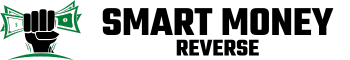Have you ever noticed how many devices in your home are still sucking up energy even when you’re not using them? It’s a common problem, and it can lead to surprisingly high energy bills. You might be wondering if simply unplugging those gadgets could make a difference in your monthly expenses.
Key Takeaways
- Unplugging devices that consume phantom power can significantly reduce your energy bills by preventing unnecessary energy consumption.
- Common energy vampires include chargers, televisions, desktop computers, gaming consoles, and cable boxes, which continue to draw power even when not in use.
- Potential monthly savings from unplugging various devices can range from $0.25 to $10.00, depending on the device type and energy usage.
- Incorporating practical tips such as using power strips, setting reminders, and considering smart plugs can streamline the process of unplugging.
- Recognizing that energy vampires can account for up to 10-20% of your household energy usage underscores the importance of managing these devices for both economic and environmental benefits.
- Regular energy audits can help identify additional energy culprits, enhancing long-term savings and promoting sustainable energy habits.
Overview of Unplugging
Unplugging devices when not in use can significantly lower energy consumption. Many appliances, like chargers, TVs, and computers, draw power even when switched off. This phenomenon is known as “phantom load” or “vampire power.”
Common Devices That Waste Energy
- Charger: Even when not charging a device, chargers continue to draw power.
- TV: Televisions can consume significant energy while in standby mode.
- Computers: Desktop computers and printers can use power even when powered down.
- Home Electronics: Devices like gaming consoles and cable boxes often remain in a low-power state.
Estimated Savings from Unplugging
The amount you save by unplugging depends on various factors, including device type and usage. Here’s a breakdown of potential savings:
| Device Type | Average Energy Use (kWh/year) | Potential Monthly Savings ($) |
|---|---|---|
| Phone Charger | 2-4 | 0.25-0.50 |
| Television | 30-60 | 3.00-6.00 |
| Desktop Computer | 60-100 | 6.00-10.00 |
| Gaming Console | 30-50 | 3.00-5.00 |
Practical Tips for Unplugging
- Identify Devices: Locate which devices stay plugged in consistently.
- Use Power Strips: Plug multiple devices into a power strip for easy disconnection.
- Set Reminders: Schedule times to unplug devices, especially when not in use for extended periods.
- Consider Smart Plugs: Smart plugs allow you to control devices remotely and set schedules.
- Does every device need to be unplugged? Not all devices draw significant power. Focus on those with higher phantom loads.
- How often should I unplug? Consider unplugging weekly or after prolonged periods of non-use.
- Can I leave certain devices plugged in? Devices like refrigerators and security systems should remain plugged in for consistent operation.
Unplugging helps keep energy costs in control. By following practical steps and understanding which devices waste energy, you can actively contribute to reducing monthly expenses.
Understanding Energy Vampires
Energy vampires refer to devices that consume power even when they’re off or in standby mode. These hidden energy users can significantly increase your electricity bill without you realizing it.
Definition and Examples
Energy vampires include a variety of household devices such as:
- Chargers: Phone and tablet chargers draw power, even when not connected to a device.
- Televisions: TVs in standby mode can use as much as 10 watts, causing unnecessary costs.
- Desktop Computers: Computers left plugged in can consume energy through their power supplies, even when turned off.
- Gaming Consoles: These often remain in a low-power state, consuming energy until completely unplugged.
- Cable Boxes: Many retain power to enable quick access, wasting energy due to continuous operation.
Identifying these devices is the first step toward managing energy consumption and lowering your bills.
Impact on Household Energy Consumption
Energy vampires can account for up to 10-20% of your home’s total energy usage. This may amount to approximately $100-$200 annually, depending on your home’s energy consumption. Understanding this impact emphasizes the importance of unplugging or managing these devices.
To illustrate, consider a household with five key energy vampire devices. If each uses an estimated 5 watts in standby mode for 24 hours a day, it adds up to about 365 kWh per year. At an average energy cost of $0.13 per kWh, this results in roughly $47 in unnecessary spending.
Paying attention to energy vampires not only helps save money but also contributes positively to the environment by reducing overall energy demand. Solutions, like smart power strips or unplugging devices when not in use, can make a significant difference in your energy bills.
The Economics of Unplugging
Unplugging devices can lead to significant savings on energy bills. Understanding how certain appliances drain power, even when unused, highlights the importance of addressing phantom loads.
Cost Savings Analysis
You can reduce costs by unplugging certain devices. Here’s a breakdown of potential savings:
| Device Type | Estimated Annual Cost (Vampire Power) | Average Wattage (Standby) |
|---|---|---|
| Chargers | $12-$30 | 2-5 watts |
| Televisions | $36-$60 | 10-15 watts |
| Desktop Computers | $40-$100 | 15-60 watts |
| Gaming Consoles | $24-$48 | 10-15 watts |
| Cable Boxes | $10-$36 | 10-20 watts |
You can save an estimated $100-$200 annually by unplugging five or more energy vampire devices. The exact savings depend on how often you use these devices and their wattage in standby mode.
Long-Term Benefits
Unplugging devices not only reduces immediate costs but also contributes to environmental sustainability. By minimizing energy consumption, you help decrease overall demand on power plants, which can lower carbon emissions.
You can also invest in smart plugs. Smart plugs not only allow easy monitoring of energy use but can also set timers. By automating when devices shut off, you streamline energy savings.
Regularly assessing your energy consumption habits can enhance long-term savings. You can perform an energy audit to identify which appliances draw the most power. These small changes lead to more efficient energy usage, impacting both your budget and the environment positively.
Practical Tips for Unplugging
Unplugging devices can significantly reduce your energy costs. Here are some practical steps to help you implement unplugging in your daily routine.
Common Devices to Unplug
Identify the devices that consume power when not in use. Common energy vampires include:
- Chargers: Phone and laptop chargers draw energy even when devices are fully charged. Unplug them after use.
- Televisions: Many TVs use standby power. When not in use, unplug or use a power strip.
- Computers: Desktop computers consume power even in sleep mode. Unplug or shut them down completely.
- Gaming Consoles: These can use energy even when off. Unplug when not playing.
- Cable Boxes: These frequently use standby power. Unplug them if you’re away for long periods.
How to Implement Unplugging in Daily Life
Implementing a routine for unplugging can help you save energy effortlessly:
- Use Power Strips: Connect multiple devices to a power strip. Switching off the strip disconnects all devices at once.
- Set Reminders: Use phone alarms to remind you to unplug specific devices daily or weekly.
- Smart Plugs: Invest in smart plugs that enable you to monitor and control devices remotely. You can set schedules for devices to turn on and off.
- Create a Routine: Incorporate unplugging into your daily habits, such as checking devices before leaving home or going to bed.
- Energy Audits: Periodically review your appliances and their energy usage. This evaluation can identify any additional energy vampires lurking in your home.
By being mindful of which devices consume energy and implementing these straightforward strategies, you can actively reduce your energy bills while contributing to a healthier environment.
Conclusion
Making a habit of unplugging devices can lead to noticeable savings on your energy bills. By tackling those pesky energy vampires lurking in your home you not only lighten your monthly expenses but also take a step toward a more sustainable lifestyle.
Implementing simple strategies like using power strips or setting reminders can make the process easy and effective. Every little bit counts and over time those small changes can add up to significant savings.
So go ahead and start unplugging today. Your wallet and the planet will thank you!
Frequently Asked Questions
What are energy vampires?
Energy vampires are electronic devices that consume power even when they are turned off or in standby mode. Examples include chargers, TVs, and computers. They can account for 10-20% of a household’s total energy usage, leading to unnecessary costs on your energy bill.
How much can I save by unplugging devices?
Unplugging devices can lead to significant savings. For instance, unplugging a TV can save $36-$60 annually, while desktop computers may save between $40-$100. Overall, disconnecting five or more energy vampire devices could save you $100-$200 each year.
What devices should I unplug to save energy?
Common devices to unplug include chargers, televisions, desktop computers, gaming consoles, and cable boxes. These gadgets often draw power when they’re not in use, increasing your energy bills significantly.
Are all devices safe to unplug?
Not all devices need to be unplugged. Some, like refrigerators or security systems, should remain plugged in for consistent operation. Always check if unplugging would affect a device’s function before disconnecting.
How can I remember to unplug my devices?
Set reminders on your phone or use a physical calendar. Consider using power strips to group devices together, which makes unplugging easier. You can also perform periodic energy audits to identify devices needing disconnection.
What are smart plugs and how do they help?
Smart plugs allow you to control and monitor energy use remotely via a smartphone app. They can automate device shutdowns, reducing phantom loads and making it easier to save on energy costs without constant manual unplugging.
Why is it important to reduce energy consumption at home?
Reducing energy consumption lowers your monthly bills and decreases overall demand on power plants, which can lead to fewer carbon emissions. This not only helps your budget but also contributes to environmental sustainability.