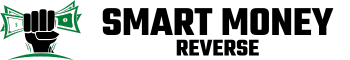Have you ever wondered if unplugging your devices when you’re not using them really makes a difference on your electricity bill? You’re not alone. Many people face the same dilemma, trying to figure out whether those little habits actually lead to savings.
Picture this: you come home after a long day, and the first thing you do is plug in your phone, turn on the TV, and fire up your laptop. Meanwhile, other devices sit idle, quietly consuming energy. This article will help you understand the impact of those plugged-in gadgets and whether unplugging them can actually lighten your expenses. By the end, you’ll have practical tips to keep your bills in check and make your home a little more energy-efficient.
Key Takeaways
- Phantom Energy Awareness: Recognize that many devices consume power even when not in use, leading to unnecessary expenses over time.
- Significant Savings Potential: Unplugging idle devices can yield monthly savings ranging from $3 to $15, with cumulative long-term reductions potentially amounting to hundreds of dollars.
- Debunking Myths: Understand that modern electronics still draw power in standby mode, and using power strips can simplify the unplugging process.
- Tailored Strategies: Focus on unplugging high-energy devices like televisions, computers, and small kitchen appliances to maximize savings.
- Energy Cost Calculation: Calculate your home’s energy consumption to identify the most impactful devices and prioritize which ones to unplug.
- Smart Technology Utilization: Consider using smart plugs and energy monitoring systems to enhance control over your devices and reduce overall energy waste.
Understanding Energy Consumption
Understanding how energy consumption affects your bills helps you make informed decisions about unplugging devices. Many electronic devices draw power even when they’re turned off. This dormant energy use can lead to unnecessary expenses.
The Concept of Phantom Energy
Phantom energy, or standby power, refers to the electricity consumed by devices when they’re not actively in use. Examples include:
- Televisions: Televisions consume about 3 to 6 watts in standby mode.
- Chargers: Phone chargers can use around 0.1 to 0.5 watts when left plugged in without a phone.
- Computers and Printers: Many computers may use up to 5 watts when off, while printers often consume a few watts in standby.
Phantom energy can equate to significant costs over time. You can save several dollars each month by unplugging these devices when not in use.
Major Appliances and Their Costs
Major appliances contribute significantly to your monthly energy costs. Here are estimated costs for various devices:
| Device | Average Power Consumption (watts) | Estimated Monthly Cost ($) |
|---|---|---|
| Refrigerator | 150-300 | 25-50 |
| Washer and Dryer | 1000-5000 | 10-40 |
| Microwave | 1000 | 5-15 |
| Dishwasher | 1200-1500 | 4-10 |
| Air Conditioner | 2000-4000 | 50-150 |
Understanding these figures can guide your decisions on what to unplug. Additionally, ensure to unplug devices that aren’t needed daily, like the microwave and toaster, when not in use. Prioritizing unplugging shifts costs from your energy bill to potential savings.
Evaluating Unplugging Practices
Unplugging devices can save money, but knowing the effectiveness of this practice requires examining common myths and analyzing different scenarios.
Common Myths About Energy Savings
You might hear several myths surrounding energy savings from unplugging. Here are a few debunked myths:
- Myth 1: Only old devices waste energy. Many modern electronics still consume energy in standby mode. Televisions and gaming consoles are prime examples, drawing power even when off.
- Myth 2: Unplugging saves a significant amount monthly. While unplugging reduces energy consumption, the savings vary. Some households might save $5 to $10 a month, depending on usage and device count.
- Myth 3: It takes too long to unplug devices. Utilizing power strips simplifies this. Switch off multiple devices at once, making it quick and convenient.
- Myth 4: Appliances don’t use energy when not in use. Appliances like refrigerators and microwaves can still consume energy for settings like clocks or digital displays. Unplugging these can help reduce daily costs.
Analyzing Different Scenarios
Understanding specific scenarios provides insight into the potential savings from unplugging. Here are some common situations to consider:
- Situation 1: Home Office. If you work from home, devices like computers, monitors, and printers consume energy when idle. Unplugging these during non-working hours could save around $10 monthly.
- Situation 2: Entertainment Systems. TVs, gaming consoles, and sound systems often remain plugged in. Unplugging them can yield savings of $5 to $15 monthly, depending on usage.
- Situation 3: Kitchen Appliances. Small kitchen devices, such as toasters or coffee makers, often draw energy even offline. If unplugged when not in use, potential savings of $3 to $6 monthly are achievable.
- Situation 4: Vacation Mode. When leaving for extended periods, unplugging unnecessary devices helps prevent continuous energy draw. This practice can save an additional $10 or more depending on the number of devices.
By evaluating unplugging practices and assessing specific scenarios, you can make informed decisions and possibly lower your energy bills.
Financial Impact of Unplugging
Unplugging devices saves money by reducing unnecessary energy consumption. Understanding the financial implications helps you make informed decisions that directly affect your monthly bills.
Short-Term vs. Long-Term Savings
Short-term savings from unplugging devices show immediate effects through reduced electrical costs. Monthly savings can vary, often ranging between $3 and $15 based on your habits and which devices you unplug.
Long-term savings accumulate as you consistently reduce your overall energy usage. Over years, unplugging devices and managing energy consumption can lead to significant reductions in utility costs, potentially amounting to hundreds of dollars. Prioritizing devices like chargers, entertainment systems, and kitchen gadgets contributes to both immediate and long-lasting savings.
Calculating Your Home’s Energy Costs
Calculating your home’s energy costs requires assessing the energy consumption of each device. Use the following steps for accurate calculations:
- Identify Devices: List all electronic devices in your home, focusing on those that remain plugged in or have standby modes.
- Check Power Ratings: Look for the wattage, often found on the device’s label or in the user manual. For example, a standard television might consume 200 watts.
- Estimate Usage Hours: Determine how many hours each device operates, considering both active use and standby time. Factor in that devices in standby mode may consume about 10-20% of their active energy use.
- Calculate Monthly Costs: Use the following formula:
(Total Wattage x Hours Used x Days in a Month) / 1000 x Cost per kWh
For instance, if a television consumes 200 watts, is used for 5 hours daily, and electricity costs $0.12 per kWh, it would be:
(200 x 5 x 30) / 1000 x 0.12 = $3.60 monthly.
By understanding these costs, you can prioritize unplugging devices that contribute significantly to your energy bills. This awareness empowers you to take actionable steps towards more cost-effective energy management.
Practical Tips for Reducing Energy Bills
Reducing energy bills involves essential strategies to manage energy consumption effectively. Implementing these tips can lead to noticeable savings.
Prioritizing Key Appliances
Focus on unplugging appliances that draw the most phantom energy. Prioritize items like:
- Televisions: Unplug them when not in use.
- Computers and Monitors: Shut them down completely rather than leaving them in sleep mode.
- Chargers: Detach phone and tablet chargers when not actively charging.
- Kitchen Appliances: Unplug toasters and coffee makers that use standby power.
Identify major appliances that contribute significantly to your monthly bill. By understanding their energy usage, you can target specific devices for unplugging.
Smart Plugs and Energy Monitoring
Utilize smart plugs to manage energy use effectively. Smart plugs allow you to control devices remotely and schedule when they turn on or off. This feature helps minimize energy waste by ensuring devices aren’t plugged in when you don’t need them.
Consider energy monitoring systems to assess your overall energy consumption. These tools give you real-time insights into your energy use and identify which devices consume the most power. With this information, you can make informed decisions about which items to unplug or manage more efficiently.
Taking these steps fosters better habits and leads to lower energy costs over time.
Conclusion
Unplugging devices when they’re not in use can make a noticeable difference in your energy bills. By being mindful of phantom energy consumption you can shift your focus to what really matters—saving money.
While the savings might seem small at first glance they can add up over time. Prioritizing which devices to unplug can lead to more efficient energy use and a healthier budget.
So next time you leave the house or settle in for the night take a moment to unplug those idle gadgets. Your wallet will thank you in the long run.
Frequently Asked Questions
Does unplugging devices when not in use really save money?
Yes, unplugging devices can save you money. Many electronics consume standby power even when turned off, contributing to higher energy bills. By disconnecting unused devices, you reduce unnecessary energy consumption and can save anywhere from $3 to $15 monthly.
What is phantom energy?
Phantom energy, also known as standby power, refers to the electricity consumed by devices while they are turned off or in standby mode. This energy use can accumulate over time, resulting in unexpected costs on your electricity bill.
Which devices should I prioritize unplugging?
You should prioritize unplugging devices that consume significant standby power, such as televisions, computers, chargers, microwaves, and kitchen appliances. Identifying and disconnecting these devices can help lower your energy costs.
How can I calculate my home’s energy costs?
To calculate your home’s energy costs, identify devices, check their power ratings, estimate how many hours they are used, and apply the formula: (Power Rating in Watts x Hours Used) ÷ 1000 x Cost per kWh. This will give you a clearer picture of your energy expenses.
Are there smart solutions to manage energy consumption?
Yes, using smart plugs and energy monitoring systems can help manage energy consumption effectively. These devices allow you to control electronics remotely and track energy use, leading to better habits that can lower your overall energy costs.