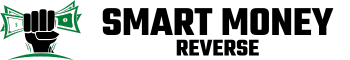Have you ever wondered if unplugging your appliances could actually lower your electric bill? You’re not alone. Many people face the same dilemma as they see their monthly bills climb higher and higher, often without knowing why.
In a world filled with gadgets and devices, it’s easy to overlook the hidden costs of leaving things plugged in. This article will explore whether unplugging appliances can make a real difference in your energy expenses. By understanding the potential savings, you’ll be better equipped to make choices that benefit both your wallet and the environment.
Key Takeaways
- Understanding Phantom Load: Appliances can still draw power even in standby mode, leading to increased energy bills. Recognizing this can help you save money.
- Identify High-Consumption Devices: Common culprits of phantom load include TVs, computers, and chargers. Unplugging these devices when not in use can lead to significant annual savings.
- Quantifying Potential Savings: Use tools like a kill-a-watt meter to measure the energy consumption of appliances and calculate potential savings from unplugging them.
- Adopt Energy-Saving Habits: Establish a routine of unplugging devices, use power strips for convenience, and invest in smart plugs to automate energy savings.
- Environmental Impact: Unplugging appliances not only helps in reducing your electric bill but also contributes to energy conservation and a healthier environment.
- Practical Strategies: Implement labeling, reminders, and energy-efficient purchases to make unplugging appliances a seamless part of your daily routine.
Overview of Energy Consumption
Understanding energy consumption helps you identify possible savings on your electric bill. Appliances consume energy even when they’re not actively in use, often referred to as phantom loads.
Common Energy-Hungry Appliances
Recognize appliances that draw power continuously, including:
- Televisions: Many LED TVs use energy in standby mode.
- Computers: Laptops and desktops can consume power when left plugged in.
- Chargers: Smartphone and tablet chargers draw energy if plugged in without devices.
Measuring Energy Usage
You can quantify energy usage with tools like a kill-a-watt meter. These devices plug into an outlet, allowing you to monitor the energy consumed by appliances over time. This data helps you understand which devices contribute most to energy costs.
Estimated Savings from Unplugging
Unplugging appliances can lead to savings measured in dollars. Here’s a breakdown of potential annual savings for common devices:
| Appliance | Estimated Annual Cost of Phantom Load | Unplugged Savings |
|---|---|---|
| Television | $24 | $24 |
| Desktop Computer | $65 | $65 |
| Printer | $20 | $20 |
| Gaming Console | $35 | $35 |
These numbers illustrate how small changes can accumulate into meaningful savings.
Tips for Reducing Energy Consumption
Implement simple strategies to reduce energy use:
- Unplug devices when not in use: Make it a habit to unplug chargers and appliances.
- Use power strips: Connect multiple devices to a single power strip. Switch it off when devices aren’t in use.
- Invest in smart plugs: These devices allow you to control energy use remotely.
Taking these steps can significantly reduce your electric bill and contribute to a more energy-efficient home.
The Concept of Phantom Load
Phantom load refers to the electricity consumed by appliances when they’re switched off or in standby mode. Many devices continue to draw power even when not actively used, leading to unnecessary costs on your electric bill.
What Is Phantom Load?
Phantom load, often called standby power, occurs when electronics and appliances remain plugged in. This power drain happens despite being turned off. For example, a television in standby mode might use around 10 watts of electricity. Over a year, this small consumption can add up significantly, leading to wasted energy and higher bills.
Common Appliances That Contribute to Phantom Load
Certain appliances are notorious for their phantom load effects. Here are several common examples:
- Televisions: TVs often consume power in standby mode, usually between 5-15 watts.
- Computers: Desktop computers and their peripherals can use up to 50 watts while not in active use.
- Chargers: Phone and laptop chargers can draw power even when devices are not connected, averaging around 0.1-0.5 watts.
- Microwaves: Microwaves draw electricity for their digital clocks, using about 2-5 watts continuously.
- Game Consoles: Game consoles may consume 10-20 watts in standby mode, depending on the model.
By recognizing these energy-hungry appliances, you can take steps to unplug them or use smart power strips that cut power to multiple devices simultaneously when not in use.
Analyzing Potential Savings
Understanding potential savings from unplugging appliances helps you make informed financial decisions. You can identify how much money to save by analyzing energy costs related to common household devices.
Calculating Energy Costs
To calculate energy costs for unplugged devices, use this formula:
Energy Cost = Power Rating (in watts) x Hours Used x Cost per kWh / 1000
- Determine the power rating of appliances. Look at the labels on devices; common appliances range from 5 watts (chargers) to 3000 watts (microwaves).
- Estimate hours used. For example, if a device is on for four hours daily, multiply by 30 for monthly usage.
- Check your electric company’s cost per kilowatt-hour (kWh). This varies but averages about $0.13 in the U.S.
By plugging numbers into the formula, you calculate the energy spent on devices that might be unplugged. Even small appliances contribute to utility costs over time.
Real-World Examples of Savings
Real-world examples highlight the financial impact of unplugging devices:
- Television: A modern TV consumes about 30 watts in standby mode. If you leave it plugged in for 24 hours a day, it costs about $26.28 annually.
- Computer: Standard desktop computers can use over 100 watts. If unplugged, you save around $109.50 each year.
- Phone Charger: A charger may use 5 watts. Unplugging it can save roughly $1.30 annually.
Using these examples, you realize that unplugging appliances helps reduce your electric bill significantly when factoring in multiple devices. Implementing small changes leads to noticeable savings over time.
Environmental Impact
Unplugging appliances not only saves you money but also significantly impacts the environment. By reducing energy consumption, you contribute to a healthier planet.
Reduction in Energy Usage
Unplugging appliances leads to reduced energy usage. Appliances in standby mode can waste up to 10% of your total energy consumption. For example, a TV left plugged in can account for $26.28 in annual energy costs. Unplugging it eliminates this waste.
You can also use tools like smart power strips. These strips automatically cut power to devices when they enter standby mode, further minimizing energy waste.
Contribution to Sustainability
Unplugging appliances supports sustainability efforts. Every kilowatt-hour saved contributes to less reliance on fossil fuels. Currently, about 62% of electricity in the U.S. comes from non-renewable sources. By reducing energy use, you help decrease greenhouse gas emissions.
Additionally, consistent energy savings can lead to a lower demand for new power plants, preserving natural resources. Every small act, including unplugging appliances, collectively drives positive environmental change.
Practical Tips for Unplugging Appliances
Unplugging appliances can significantly lower your electric bill. Here are some practical tips to help you get started.
Best Practices for Unplugging
- Identify Key Appliances: Focus on appliances like televisions, computers, and chargers. Assess their energy consumption when not in use.
- Establish a Routine: Create a habit of unplugging devices daily. Unplug chargers after use to avoid unnecessary energy draw.
- Use Power Strips: Plug multiple devices into power strips. This allows you to easily turn off multiple devices at once.
- Label Appliances: Mark appliances that consume energy when inactive. This helps you remember which devices to unplug.
- Set Reminders: Use digital reminders or sticky notes near appliances. This ensures you don’t forget to unplug them.
- Invest in Smart Plugs: Smart plugs allow you to control appliances remotely. Set schedules to turn devices off automatically.
- Utilize Smart Power Strips: Smart power strips cut off power to devices in standby mode. They prevent phantom loads effectively.
- Install Energy Monitors: Energy monitors track appliance usage and costs. This helps you identify which devices need unplugging.
- Choose Energy-Efficient Appliances: Purchase appliances with high energy efficiency ratings. These consume less power, even when left plugged in.
- Optimize Settings: Adjust settings on devices like computers to enter low power modes when not in use. This reduces energy consumption without unplugging.
Implementing these strategies can lead to noticeable savings on your electric bill while contributing to a more sustainable lifestyle.
Conclusion
Unplugging appliances is a simple yet effective way to trim your electric bill while also being kind to the environment. By taking a few minutes to unplug devices that aren’t in use you can significantly cut down on those sneaky phantom loads that add up over time.
Every little bit counts when it comes to your savings and your contribution to a healthier planet. So why not start today? With just a few small changes in your routine you can enjoy the benefits of lower energy costs and a more sustainable lifestyle. Remember it’s not just about saving money; it’s about making a positive impact too.
Frequently Asked Questions
Can unplugging appliances really reduce my electric bill?
Unplugging appliances can significantly reduce your electric bill by eliminating phantom loads—energy consumed by devices in standby mode. Common devices like TVs, computers, and chargers can still draw power even when turned off, leading to hidden costs. By unplugging these devices, you can save money on energy costs over time.
What are phantom loads?
Phantom loads refer to the electricity used by appliances when they are switched off or in standby mode. Devices like televisions, game consoles, and chargers can still draw power, which adds to your electric bill without providing any useful functionality.
How can I measure my appliance’s energy usage?
You can measure your appliance’s energy usage using tools like a kill-a-watt meter. Plug the meter into an outlet, then connect your device to it. This will help you monitor how much energy your appliance consumes over time, including in standby mode.
What are some effective ways to reduce energy consumption?
To reduce energy consumption, unplug devices when not in use, use power strips for convenience, and invest in smart plugs that manage usage automatically. Additionally, establishing a routine for unplugging and labeling energy-consuming devices can help enhance your energy-saving efforts.
How much can I save by unplugging commonly used devices?
Saving amounts vary by device. A TV on standby can cost about $26.28 annually, while a desktop computer may save you around $109.50 each year when unplugged. Even chargers can save about $1.30 annually, highlighting the potential for noticeable reductions in electric bills.
What is a smart power strip?
A smart power strip is a device that automatically cuts power to appliances when they are not actively in use. They help reduce energy consumption by minimizing phantom load and can be an effective tool for managing multiple devices efficiently.
How does unplugging appliances help the environment?
Unplugging appliances not only reduces individual electric bills but also contributes to sustainability by decreasing overall energy consumption. This helps lower reliance on fossil fuels and reduces greenhouse gas emissions, supporting efforts to create a healthier planet.