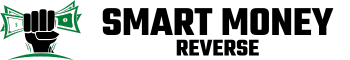Have you ever wondered if moving your business to the cloud could actually save you money? Many companies are making the switch, but the cost benefits aren’t always clear. You might find yourself asking if the investment in cloud services is worth it.
Imagine juggling multiple software licenses, hardware upgrades, and maintenance costs. It can get overwhelming and expensive. This article will explore how cloud computing can streamline your expenses and potentially reduce your overall costs. By the end, you’ll have a clearer picture of whether cloud solutions are the right financial move for your business.
Key Takeaways
- Cost Efficiency: Cloud computing eliminates significant upfront infrastructure costs associated with traditional setups, allowing businesses to pay only for the resources they use.
- Flexible Pricing: The pay-as-you-go model of cloud services promotes predictable budgeting and reduces financial surprises, as companies only incur costs based on actual usage.
- Reduced Maintenance Responsibilities: Shifting maintenance and updates to cloud providers eases the IT burden on businesses, enabling them to focus on core activities while benefitting from enhanced security.
- Scalability and Accessibility: Cloud solutions offer easy scalability, allowing businesses to adjust resources based on current demands, and they provide remote access for seamless collaboration.
- Potential Hidden Costs: Businesses must be mindful of data transfer fees and additional security costs that could impact overall savings with cloud computing.
- Real-World Success Stories: Case studies from companies like Dropbox and Netflix highlight significant financial benefits gained from transitioning to cloud services, demonstrating tangible cost savings and operational improvements.
Overview Of Cloud Computing
Cloud computing represents a shift from traditional data storage and management to using remote servers accessed through the internet. It allows businesses and individuals to store, manage, and process data without the need for extensive hardware investments.
Key Components
- Infrastructure as a Service (IaaS): Offers virtualized computing resources over the internet. For example, Amazon Web Services (AWS) provides scalable server capacity that adapts to your needs.
- Platform as a Service (PaaS): Supplies a platform allowing developers to build applications without worrying about underlying infrastructure. Google App Engine is a notable example.
- Software as a Service (SaaS): Delivers software applications via the internet, eliminating the need for downloads or installations. Examples include Salesforce and Microsoft 365.
Financial Implications
Flexible pricing structures allow businesses to pay only for what they use. This approach leads to predictable budgeting, eliminating surprise expenses from hardware failures or upgrades. Cost savings occur through reduced maintenance responsibilities since providers handle updates and repairs.
Accessibility and Scalability
Cloud services can be accessed from anywhere with an internet connection. This accessibility facilitates remote work, allowing teams to collaborate seamlessly. Additionally, cloud solutions scale easily with your business. You can increase or decrease resources based on current demands without significant cost or time investments.
Security Considerations
Cloud providers invest heavily in security measures, often surpassing individual companies in expertise and technology. Data encryption, regular backups, and comprehensive recovery plans enhance data protection.
Conclusion
Understanding cloud computing’s structure and its cost-saving measures helps clarify its role in improving efficiency and reducing expenses. By evaluating your specific needs against these components, you can determine whether a cloud solution aligns with your business goals.
Cost Comparison: Traditional vs. Cloud Computing
Understanding the cost differences between traditional computing and cloud computing is crucial for making informed decisions for your business.
Infrastructure Costs
Traditional computing often involves significant capital expenditures. Buying servers, networking equipment, and storage devices leads to high upfront costs. For instance, setting up a physical server room can cost thousands of dollars, not including ongoing utility bills or real estate expenses.
In contrast, cloud computing operates on a pay-as-you-go model. You pay only for what you use, which allows for flexible budgeting. For example, companies using Infrastructure as a Service (IaaS) can scale resources up or down based on demand. This means you avoid over-provisioning and wasting money on unnecessary equipment.
Maintenance Costs
Maintenance costs for traditional systems can be daunting. Regular updates, security patches, and hardware repairs require dedicated IT staff and resources. Research shows that businesses spend approximately 20% of their IT budgets on maintenance and repair of on-premise systems.
Cloud computing shifts these responsibilities to the service provider. They handle updates and maintenance, freeing your team to focus on core business activities. Moreover, cloud providers typically offer robust security measures that many businesses couldn’t afford independently. This can translate into lower overall costs and less downtime, enhancing productivity.
These comparisons clarify how cloud computing can streamline expenses and improve financial outcomes for your business.
Factors Influencing Savings
Several factors influence how much money you can save by using cloud computing. Understanding these elements helps you make informed decisions about your business’s financial strategy.
Scalability
Scalability plays a vital role in cost savings. With cloud services, you can scale your resources up or down easily based on your needs. For example, if your business experiences a surge in demand during peak seasons, you can quickly increase your storage and computing power. After the busy period, you can reduce services, avoiding the costs associated with maintaining excess hardware. This adaptability means you pay only for what you use without investing in costly infrastructure.
Pay-As-You-Go Model
The pay-as-you-go model significantly impacts your budget. Instead of large upfront investments in hardware and software, you incur expenses based on actual usage. Many cloud providers charge monthly rates, allowing you to predict costs more accurately. For instance, if you only need a specific application during a project, you can pay for it for just that duration. This pricing strategy eliminates wasteful spending and promotes financial efficiency, making it easier to allocate your budget where it’s needed most.
Potential Hidden Costs
While cloud computing can offer significant savings, it’s essential to be aware of potential hidden costs that can impact your budget.
Data Transfer Fees
Data transfer fees can accrue when moving data to and from the cloud. Most providers charge for outbound data transfers, which means costs increase with higher data usage. For example, if your business frequently uploads or downloads large files, these fees could add up quickly. To avoid surprises, review your provider’s pricing model and consider estimating your data transfer needs to plan your budget accordingly.
Security and Compliance Costs
Investing in security and compliance remains crucial in the cloud environment. While cloud providers implement robust security measures, you may still incur additional costs for integration and compliance with industry regulations. For instance, if your business requires specific certifications or audits, these expenses can add up. Evaluate what security features are included with your cloud service and determine if you need extra resources, such as third-party security tools or services, to ensure compliance with your industry standards.
Real-World Case Studies
Case Study: Dropbox
Dropbox transitioned from traditional servers to cloud-based storage. By doing so, they reduced infrastructure costs by 25% in the first year. The shift allowed them to allocate resources for product development instead of maintaining hardware. This change enabled rapid scaling, supporting an expanding user base without the need for significant capital investments.
Case Study: Netflix
Netflix migrated its operations to AWS (Amazon Web Services), shedding costly data centers. Within two years, Netflix experienced a 50% reduction in operational costs. The cloud’s pay-as-you-go model provided financial flexibility, allowing Netflix to scale according to streaming demand. During peak hours, costs increased proportionally but didn’t require upfront investments in additional hardware.
Case Study: Capital One
Capital One adopted cloud computing to enhance its agility and innovation. By moving to the cloud, it saved approximately $200 million over five years. The cloud infrastructure simplified software licensing and maintenance processes, leading to improved resource allocation. Capital One could develop new banking features faster without incurring hefty costs for maintenance and upgrades.
Case Study: GE Aviation
GE Aviation embraced cloud computing for its manufacturing processes. By using cloud services, GE reduced costs related to data handling by about 30%. The company adopted IoT (Internet of Things) technologies on the cloud to collect and analyze data. This allowed for predictive maintenance, saving on operational costs and minimizing downtime.
- Reduced Infrastructure Costs: Companies like Dropbox and Netflix demonstrate substantial savings by eliminating the need for physical servers.
- Financial Flexibility: The pay-as-you-go model allows businesses to scale up or down based on actual demand, avoiding unnecessary spending.
- Enhanced Agility: Organizations like Capital One benefit from quicker innovation cycles, as cloud services simplify resource management.
- Predictive Maintenance: Companies like GE Aviation leverage cloud data analytics to improve operational efficiency.
These real-world case studies showcase how businesses can achieve significant cost savings through cloud computing by eliminating hardware expenses, enhancing scalability, and enabling financial flexibility.
Conclusion
Cloud computing can be a game-changer for your business when it comes to saving money. By shifting to the cloud you can simplify your expenses and avoid the hefty costs associated with traditional systems. The flexibility of pay-as-you-go pricing means you only pay for what you use which helps with budgeting.
While there are potential hidden costs to keep in mind it’s clear that the benefits often outweigh them. Real-world examples show how companies have significantly reduced their operational costs and improved efficiency. As you evaluate your options consider how cloud solutions can align with your financial goals and operational needs. Embracing the cloud might just be the smart financial move your business needs.
Frequently Asked Questions
What is cloud computing?
Cloud computing refers to the delivery of computing services, such as storage, processing power, and applications, over the internet. Instead of relying on local servers or personal computers, businesses can access these resources remotely, leading to cost savings and increased flexibility.
How does using the cloud save money?
Using the cloud saves money by reducing capital expenditures on hardware, maintenance, and software licenses. The pay-as-you-go pricing model allows businesses to pay only for the resources they use, minimizing waste and optimizing budget management.
What are IaaS, PaaS, and SaaS?
IaaS (Infrastructure as a Service) provides virtualized computing resources. PaaS (Platform as a Service) offers a platform allowing developers to build applications without managing infrastructure. SaaS (Software as a Service) delivers software applications via the internet, eliminating the need for local installation.
Are there hidden costs in cloud computing?
Yes, hidden costs can include data transfer fees, integration expenses, and compliance costs. While cloud solutions offer many savings, businesses must account for these potential expenses when budgeting for cloud adoption.
How scalable is cloud computing?
Cloud computing is highly scalable. Businesses can easily adjust their resources based on demand, preventing costs associated with underutilized hardware and enabling growth without extensive additional investments.
Can cloud computing enhance security for my business?
Yes, cloud providers typically invest heavily in security measures that may exceed what individual businesses can afford. However, companies must also consider their responsibility for data security and may incur additional costs for compliance and integration.
How do real-world examples illustrate cloud computing benefits?
Companies like Dropbox and Netflix have reported significant cost savings after moving to the cloud, demonstrating improved efficiency and reduced operational costs. These real-world successes highlight the tangible financial benefits cloud computing can provide.