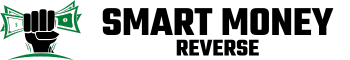Have you ever noticed that your electricity bill seems higher than expected? You might be surprised to learn that some of that cost comes from appliances still using power when they’re turned off. This “phantom load” can add up over time, leaving you wondering if unplugging those devices could really save you money.
Key Takeaways
- Understanding Phantom Loads: Appliances draw power even when turned off, contributing 5% to 10% to your monthly electricity bill through “phantom load.”
- High-Impact Appliances: Recognize which appliances consume the most energy, such as refrigerators, televisions, and gaming consoles, and consider unplugging them when not in use.
- Savings Potential: Unplugging idle devices like chargers and kitchen appliances can lead to significant savings. Even small amounts of power consumption add up over time.
- Effective Strategies: Utilize power strips for easy management of multiple devices, set reminders to unplug appliances, and educate household members on energy-saving practices.
- Monitoring Energy Use: Consider using energy monitors or smart plugs to track usage and automate the process of shutting off devices to enhance savings.
- Regular Evaluation: Conduct monthly checks on your appliance usage to identify unnecessary energy consumption and consistently practice efficient unplugging habits.
Overview of Appliance Energy Use
Appliance energy use significantly impacts your electricity bill. Even when devices are off, they can draw power, leading to unnecessary costs. This phenomenon, known as “phantom load,” can account for 5% to 10% of your monthly energy consumption.
Common Appliances and Their Energy Consumption
- Televisions: A modern TV uses about 30 to 100 watts when on, but even in standby mode, it might consume 1 to 3 watts.
- Chargers: Phone and laptop chargers consume power as long as they remain plugged in, typically around 0.1 to 0.5 watts while idle.
- Kitchen Appliances: Microwaves, toasters, and coffee makers often draw 0.5 to 2 watts in standby mode.
- Computers: Desktops consume approximately 200 to 600 watts when in use, while laptops use 15 to 60 watts. In sleep mode, desktops can still use up to 60 watts.
- Gaming Consoles: Consoles use up to 120 watts when in use, but even in standby, they can draw about 10 watts.
How Unplugging Affects Energy Consumption
Unplugging appliances that aren’t in use can lead to significant savings over time. By disconnecting devices, you eliminate phantom load. For example, if you unplug a charger that consumes 0.3 watts for 24 hours, you save about 2.2 kilowatt-hours in a month. Multiply that by the effective rate you pay per kilowatt-hour to see potential monthly savings.
- Identify Devices: Make a list of devices that get little use, like bathroom and kitchen gadgets.
- Use Power Strips: Connect multiple devices through a power strip and turn it off when not in use.
- Set Reminders: Schedule regular reminders to unplug devices, especially chargers and small appliances.
By understanding appliance energy use and taking simple actions, you can effectively reduce your power consumption and save money on your bills.
The Science Behind Phantom Loads
Phantom loads refer to the energy that appliances consume even when they’re powered off. This hidden energy usage often surprises homeowners, as it can lead to increased electricity bills without any noticeable changes in usage.
What Are Phantom Loads?
Phantom loads consist of energy used by devices in standby mode or when they’re not actively in use. Common examples include:
- Televisions: 1 to 3 watts of power consumed while off.
- Chargers: 0.1 to 0.5 watts when plugged in but idle.
- Kitchen Appliances: Microwaves and coffee makers that draw 0.5 to 2 watts.
Understanding these loads highlights the importance of recognizing that devices still consume electricity even when switched off.
How They Impact Your Energy Bill
Phantom loads significantly affect your monthly energy costs. They account for 5% to 10% of overall energy consumption, which may not seem like much but can add up quickly. For example, if your monthly bill is $100, that could mean $5 to $10 is spent on energy drawn from phantom loads alone.
To reduce these costs, you can:
- Unplug devices: Disconnect appliances that you don’t use often.
- Use power strips: Easily turn off multiple electronics at once.
- Set reminders: Use phone alerts to prompt you to unplug chargers and small appliances.
Taking these steps can help reduce phantom load and ultimately save you money on your energy bills.
Evaluating Common Household Appliances
Understanding the energy consumption of your household appliances helps you identify where savings can occur. Some appliances drain power more than others. Here’s how to evaluate both high-use and low-use devices in your home.
High-Use Appliances
High-use appliances account for a significant portion of your energy bill. Here’s a list of common high-use appliances and their impact:
- Refrigerators: 100 to 800 watts while running. Even when unplugged, the energy loss in a full fridge can exceed its standby consumption.
- Washers and Dryers: 400 to 1,500 watts during operation. Unplug when not in use to save.
- Dishwashers: 1,200 to 1,500 watts. Energy consumed in standby mode can be minimized by unplugging.
- Televisions: 1 to 3 watts in standby mode. Regularly unplugging can prevent unnecessary costs.
- Heating and Cooling Systems: 1,000 to 4,500 watts when in use. Switching off or unplugging during non-use periods can reduce energy waste.
To save money, unplug these appliances when not in use, especially when going on vacation or for extended periods.
Low-Use Appliances
Low-use appliances typically consume less energy, but their collective impact can still add up. Consider the following:
- Chargers: 0.1 to 0.5 watts while idle. Unplug chargers when devices are fully charged.
- Microwaves: 0.5 to 2 watts. Unplug if you rarely use it.
- Coffee Makers: 0.5 to 2 watts. Consider unplugging after your brew.
- Gaming Consoles: 10 watts in standby. Unplug when not in active use to cut costs.
- Desktop Computers: Up to 60 watts in sleep mode. Powering down or unplugging saves energy.
Regularly unplugging these lower-consumption devices can lead to noticeable savings over time. Don’t underestimate their contribution to phantom load; it adds up quickly.
Practical Tips for Unplugging Devices
Unplugging devices can lead to noticeable savings on energy bills. Here are some tips to help you effectively manage your appliance usage.
Best Practices for Unplugging
- Identify Less Used Devices: Start by listing devices that you rarely use. This includes chargers, microwaves, and other small appliances that often stay plugged in.
- Unplug During Inactivity: Unplug devices when not in use. For example, unplug the coffee maker after brewing and disconnect your phone charger when the device is fully charged.
- Schedule Regular Checks: Set a monthly reminder to evaluate your plug usage. Regular checks help keep energy waste in check.
- Use Power Strips: Connect multiple devices to a single power strip. This way, you can switch off several devices at once, simplifying the unplugging process.
- Educate Your Household: Engage your family in energy-saving practices. Encourage everyone to unplug or turn off devices when not in use.
- Smart Plugs: Use smart plugs to remotely control the power supply to devices. They can be programmed to turn off automatically during specific hours.
- Energy Monitors: Invest in energy monitors to track your device consumption. These devices provide insights into energy usage patterns, helping you identify high-energy culprits.
- Power Strips with Timers: Use power strips that include timers. Set them to turn off devices during long periods of inactivity, such as overnight or while at work.
- Energy Audit Apps: Explore apps that help track energy usage in real-time. Several apps can connect to smart devices to monitor and analyze energy consumption.
Implementing these tips can lead to reduced phantom loads and lower electricity bills. You’ll contribute to energy efficiency while enjoying the financial benefits.
Conclusion
Saving money by unplugging appliances is definitely within your reach. By being mindful of phantom loads and taking simple steps to disconnect devices when they’re not in use, you can see a noticeable difference in your electricity bill.
Every watt counts and those small savings can really add up over time. Whether it’s using power strips or setting reminders, you’ve got plenty of options to make energy-saving a habit.
So go ahead and take control of your energy consumption. You’ll not only save money but also contribute to a more efficient home. Happy unplugging!
Frequently Asked Questions
What is phantom load?
Phantom load, also known as standby power, refers to the electricity that appliances consume even when they are turned off but still plugged in. This hidden energy usage can lead to higher electricity bills, contributing to 5% to 10% of monthly energy consumption.
How much energy do common appliances use in standby mode?
Common appliances consume varying amounts of energy in standby mode. For instance, televisions use 1 to 3 watts, chargers consume 0.1 to 0.5 watts, microwaves and coffee makers draw 0.5 to 2 watts, while desktops can use up to 60 watts in sleep mode.
Can unplugging devices save me money?
Yes, unplugging devices that are not in use can lead to significant savings on your electricity bill. Even small amounts of phantom load can add up over time, potentially costing homeowners an extra $5 to $10 each month.
What are some tips to reduce phantom load?
To reduce phantom load, consider unplugging appliances when not in use, using power strips for easy access, and setting reminders to unplug chargers. Regularly evaluating appliance usage and identifying devices that draw little power can also help.
Which appliances should I unplug to save energy?
Focus on unplugging low-use appliances like chargers, microwaves, and desktop computers. High-use appliances, such as refrigerators and heating systems, should also be unplugged when not in use, especially during extended absences like vacations.
How can I identify phantom load in my home?
You can identify phantom load by using energy monitors to track the power consumption of your appliances. Additionally, review the energy usage of each device, especially those that remain plugged in yet idle, to find areas for potential savings.
Are there smart devices that can help reduce phantom load?
Yes, smart plugs and energy monitors can help manage energy usage more effectively. These devices allow you to control when appliances receive power, making it easier to unplug or schedule downtime for devices that contribute to phantom load.
What impact does phantom load have on energy consumption?
Phantom load significantly impacts overall energy consumption, accounting for a notable percentage of electricity bills. By addressing this hidden energy use, homeowners can enhance energy efficiency and reduce waste, resulting in lower monthly costs.