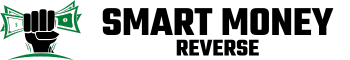Thinking about building your own PC? You’re not alone. Many tech enthusiasts wonder if taking the DIY route really saves money compared to buying a pre-built machine. With the rising costs of electronics, it’s a question worth exploring.
Imagine this: you’ve got a specific vision for your dream computer, but the price tags on ready-made options leave you feeling frustrated. Building your own setup might seem daunting, but it could also be your ticket to saving some cash. In this article, we’ll break down the costs, the benefits, and the potential pitfalls of building your own PC. By the end, you’ll have a clearer picture of whether this project is the right choice for your wallet and your needs.
Key Takeaways
- Cost Analysis: Building your own PC can lead to significant savings compared to pre-built systems, with custom builds typically ranging from $800 to $1,500 versus $1,200 to $2,000 for pre-builts.
- Customization and Performance: DIY PC building allows for complete control over component selection, enabling optimizations for specific needs such as gaming or video editing.
- Long-Term Benefits: Custom builds facilitate easier upgrades and can result in lower energy bills due to better cooling and efficiency, enhancing longevity and performance.
- Labor and Learning: Building a PC requires a time investment and skill development, which can pay off in future repairs and upgrades.
- Misconceptions Clarified: While DIY approaches may not always guarantee low costs, they often come with warranties on individual components and support from online communities, countering myths about lack of assistance.
Understanding PC Building Costs
Building your own PC involves various costs that can significantly impact your budget. Analyzing these costs helps you decide if this approach suits your financial situation.
Components Overview
- CPU (Central Processing Unit): The brain of your PC. Prices range from $100 to over $700, based on performance requirements.
- GPU (Graphics Processing Unit): Essential for gaming or graphic design tasks. Expect costs between $200 and $2,000.
- Motherboard: Connects all components. Costs vary from $50 to $500 based on features and compatibility.
- RAM (Random Access Memory): Affects multitasking and performance. Pricing generally runs from $30 to $300.
- Storage (SSD/HDD): For storing data. SSDs begin around $50, with HDDs typically costing less.
- Power Supply Unit (PSU): Powers all components. Prices generally range from $40 to $150.
- Case: Houses all components. Expect to pay $30 to $200, depending on design and size.
- Cooling System: Keeps your system running efficiently. Costs range from $20 for fans to $150 for liquid coolers.
Labor and Time Investment
Building a PC requires time and effort. While saving money on labor is a benefit, consider these factors:
- Learning Curve: Familiarize yourself with assembly instructions and component compatibility. Take time for research.
- Assembly Time: Expect to spend 2 to 6 hours building your system. More complex setups may require additional time.
- Troubleshooting: Be prepared to invest time in diagnosing issues if they arise during the build process.
- Skill Development: Acquiring building skills can lead to future savings on upgrades and repairs.
Plan your time effectively to ensure a smooth building experience.
Benefits of Building Your Own PC
Building your own PC offers several advantages that can significantly enhance your computing experience.
Customization Options
You gain complete control over your PC’s specifications. You can select each component based on your specific needs and preferences. For example, if gaming is your priority, you might choose a high-end GPU and faster RAM. If video editing is your focus, opting for a powerful CPU and larger storage makes sense. This level of customization isn’t typically possible with pre-built systems, where options are often limited.
Potential Performance Gains
You achieve better performance by hand-picking components that work well together. For instance, selecting a compatible CPU and motherboard can maximize processing speed. Building allows you to focus on high-performance parts that can greatly enhance your gaming and multitasking experience. Additionally, assembling the PC yourself often results in better cooling solutions, keeping temperatures low under load, which further boosts performance.
Building your own PC can align perfectly with your personal and financial goals. By customizing components and maximizing performance, you set yourself up for an optimal computing experience tailored to your needs.
Savings Analysis
Building your own PC often presents significant savings compared to purchasing pre-built options. This analysis breaks down the factors influencing costs to help you make an informed decision.
Comparing Pre-Built vs. Custom Builds
Pre-built PCs typically have higher price tags due to additional costs, including branding and labor. For example, a pre-built gaming PC might cost between $1,200 and $2,000, while a custom build with similar specifications can range from $800 to $1,500. By assembling your own PC, you select components that match your budget and requirements. You also gain the freedom to prioritize performance, focusing your budget on critical elements like the CPU or GPU.
Further, pre-built systems often come with unwanted features or lower-quality parts. Custom builds ensure you only invest in what you need, giving you better value for your money.
Long-Term Cost Considerations
Long-term costs significantly impact your overall savings. Custom builds allow upgrades over time without needing to replace the entire system. For instance, if gaming becomes more demanding, you can upgrade the GPU for a fraction of the cost of a new pre-built system.
Additionally, custom builds often have better cooling and efficiency, potentially leading to lower energy bills over time. Investing in quality components can result in superior longevity and performance, reducing costs associated with repairs and replacements.
Keep in mind warranty and support differences. While pre-built options typically include customer service, you are responsible for troubleshooting and repairs with a custom build. However, online communities and resources provide ample support for DIY enthusiasts.
This streamlined approach to building your PC ensures you allocate your budget wisely while maximizing performance and longevity.
Common Misconceptions
Misconceptions often arise when considering building your own PC. Understanding these myths helps clarify the true benefits and challenges involved.
The DIY Myth
Many believe that building your own PC always saves a substantial amount of money. While it can, this isn’t guaranteed. Costs vary based on the components chosen. For example, high-end GPUs can elevate expenses significantly. Choosing mid-range components might lead to savings, but the final budget often depends on your specific requirements.
Warranty and Support Issues
Another common belief is that custom-built PCs lack adequate warranty and support. In reality, individual components usually come with manufacturer warranties. These can cover parts like CPUs and GPUs for 1-3 years. Online communities and forums provide valuable resources for troubleshooting and support. In some cases, the DIY approach offers more responsive assistance, as you control the build.
Conclusion
Building your own PC can be a rewarding experience that not only saves you money but also gives you complete control over your setup. By carefully selecting components that fit your needs and budget you can often achieve significant savings compared to pre-built systems. Plus you get the satisfaction of knowing exactly what’s inside your machine.
While it does require some time and effort you’ll find that the learning experience and the ability to upgrade over time are well worth it. With the right resources and a bit of patience you can create a custom PC that meets your specific requirements without breaking the bank. So if you’re ready to dive in you might just discover that building your own PC is the perfect fit for you.
Frequently Asked Questions
Is it cheaper to build your own PC compared to buying a pre-built one?
Yes, building your own PC can often be cheaper than buying a pre-built machine. Custom builds typically cost between $800 and $1,500, while pre-built options can range from $1,200 to $2,000. This cost-effectiveness allows you to allocate your budget effectively toward essential components.
What are the essential components needed to build a PC?
Essential components include the CPU, GPU, motherboard, RAM, storage, power supply unit, case, and cooling system. Understanding these parts and their price ranges is crucial for budgeting your custom PC build effectively.
How much time does it take to build a PC?
Building a PC can take several hours, especially for beginners. The time involved will depend on your familiarity with the process, the complexity of the build, and troubleshooting. With practice, the assembly time can decrease significantly.
Are there long-term benefits to building your own PC?
Yes, building your own PC allows for upgradability and customization over time. You can replace or enhance components as needed, potentially leading to greater savings and improved performance in the long run.
Do custom-built PCs come with warranties?
While custom-built PCs may not have a single warranty like pre-built machines, individual components typically come with manufacturer warranties. Additionally, online communities offer support and troubleshooting resources, helping you navigate any issues.
What are the common misconceptions about building a PC?
Common misconceptions include the belief that building a PC always leads to substantial savings and that custom-built machines lack warranties. However, savings depend on selected components, and individual parts usually have their own manufacturer warranties.