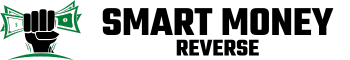Ever wondered if you can actually save money while using Cash App? You’re not alone. Many people love the convenience of digital payments but often overlook ways to cut costs.
Key Takeaways
- Understand Cash App Features: Leverage features like Cash Boost and direct deposit to maximize your savings potential.
- Utilize Cash Boost Program: Activate cash back rewards at participating retailers to earn money back on everyday purchases.
- Monitor and Budget: Use Cash App’s built-in spending tracker to budget effectively and identify areas for potential savings.
- Minimize Fees: Avoid credit card payments to steer clear of fees; choose standard transfer options to keep transactions cost-free.
- Stay Updated on Promotions: Regularly check for Cash App promotions to take advantage of bonuses and limited-time offers.
- Explore Alternatives: Consider other cash management apps to compare features and find the best option to meet your financial needs.
Understanding Cash App
Cash App provides a convenient platform for digital transactions. Understanding its features and benefits helps you maximize your savings and enhance your financial management.
Overview of Cash App Features
Cash App offers various features designed to facilitate smooth transactions. These include:
- Send and Receive Money: Quickly transfer funds to friends, family, or businesses within seconds.
- Cash Boost: Access instant discounts at popular restaurants and retailers by linking your Cash Card.
- Investing: Buy stocks and Bitcoin with no commission fees, enabling you to grow your savings.
- Direct Deposit: Receive paychecks directly into your Cash App account, allowing easier access to your funds.
- Payment Requests: Easily request money from others with a few taps.
Benefits of Using Cash App
Using Cash App comes with several benefits that contribute to saving money:
- No Fees on Standard Transfers: Standard bank transfer deposits are free, saving you costs associated with instant transfers.
- Cash Boost Discounts: Take advantage of exclusive discounts at participating vendors, providing significant savings on everyday purchases.
- User-Friendly Interface: Navigating the app is simple, making transactions quick and hassle-free.
- Tracking Spending: Monitor your spending within the app, helping you budget and identify areas for potential savings.
- Security Features: Cash App employs security protocols, such as encryption and two-factor authentication, protecting your funds.
By leveraging these features and benefits, you can optimize your use of Cash App, effectively saving money along the way.
Saving Money with Cash App
You can save money while using Cash App through various features and offers. By taking advantage of promotions, bonuses, and cash back rewards, you can maximize your savings.
Promotions and Bonuses
Cash App frequently offers promotions that help you save money. Keep an eye on special events or campaigns within the app. For example, when you invite friends to join Cash App, both you and your friend can earn a bonus after their first transaction. Additionally, seasonal promotions may offer discounts or bonuses for specific types of transactions, like holiday spending or back-to-school purchases. Check the Cash App homepage regularly to catch the latest promotions, and make sure to act quickly, as they can often be time-sensitive.
Cash Back Rewards
Cash App provides cash back rewards through its Cash Boost program. By linking a debit card to your Cash App account, you can access exclusive discounts at various retailers. Each time you make a purchase at a participating vendor, you receive a percentage of your spending back. For instance, if you shop at a restaurant or store offering a 10% cash back boost and spend $50, you earn $5 back. Explore the Cash Boost options to find merchants that align with your spending habits, and activate the boost before finalizing your purchase. This small step can lead to substantial savings over time.
Tips for Maximizing Savings
You can boost your savings while using Cash App by using several effective strategies. Follow these tips to get the most out of your Cash App experience.
Budgeting and Tracking Expenses
Tracking your spending enhances your financial awareness. Use Cash App’s built-in spending tracker to monitor transactions. Set monthly spending limits for different categories, like groceries or entertainment. By keeping an eye on your expenses, you can identify areas where you can cut back. For instance, if you notice you’re spending too much on dining out, consider cooking at home more often.
Minimizing Fees and Charges
To maximize savings, familiarize yourself with Cash App’s fee structure. Avoid using credit cards for payments, as they incur a 3% fee. Opt for a linked bank account to eliminate this cost. When sending money, choose the standard transfer option instead of instant for no fees. Always check for promotions or offers that Cash App might have, as these can offset other charges. By using these strategies, you minimize expenses and keep more money in your pocket.
Alternatives to Cash App
You might consider alternatives if you’re looking to save more money when making payments online. Several cash management apps offer unique features and benefits worth exploring.
Other Cash Management Apps
- Venmo
- Venmo allows you to send and receive money easily. It offers a social feed, showing your transactions among friends. Venmo also has a cash back program with select vendors.
- PayPal
- PayPal provides robust buyer protection and the option to hold balance or withdraw funds instantly. PayPal’s rewards program often includes cash back offers for eligible purchases.
- Zelle
- Zelle lets you send money directly from bank account to bank account with no fees. Transactions occur quickly, making it a good option for fast payments.
- Square’s Cash Card
- Square offers a free debit card linked to your Cash App balance. Use it to make purchases at stores and earn cash back on specific spending categories.
- Chime
- Chime is an online banking system with a focus on saving. It offers a high-yield savings account with automatic savings features and no monthly fees.
Comparing Features and Savings
When exploring these alternatives, comparing features helps you identify the best match for your needs. Consider the following factors:
| Feature | Cash App | Venmo | PayPal | Zelle | Chime |
|---|---|---|---|---|---|
| Instant Transfers | Yes | Yes | Yes | Yes | No |
| Cash Back Rewards | Yes | Yes | Yes | No | No |
| Direct Deposit | Yes | No | Yes | Yes | Yes |
| Fees on Transactions | Limited | No | Limited | No | No |
| Savings Options | Yes | No | Limited | No | Yes |
Prioritize the features that align with your goals. If instant transfers matter most, all options offer that service. If cash back rewards appeal to you, both Cash App and Venmo provide those incentives. Chime shines in the savings department, which could benefit your overall financial health.
Conclusion
Saving money with Cash App is definitely within your reach. By utilizing its features like Cash Boost and direct deposit you can make the most of your transactions. Keep an eye out for promotions and bonuses to enhance your savings even further.
Tracking your spending and setting limits can help you identify areas where you can cut back. Remember to avoid unnecessary fees by opting for linked bank accounts instead of credit cards.
If you’re looking for alternatives don’t hesitate to explore other cash management apps that might better suit your needs. With a bit of effort you can turn your Cash App experience into a savvy financial tool. Happy saving!
Frequently Asked Questions
What is Cash App?
Cash App is a digital payment platform that allows users to send and receive money quickly, access Cash Boost discounts, and invest in stocks and Bitcoin without commission fees.
How can I save money using Cash App?
You can save money by utilizing Cash Boost discounts, avoiding credit card payments, and using direct deposit for paychecks, along with taking advantage of promotions and cash back rewards.
What is Cash Boost?
Cash Boost is a feature that provides users with exclusive cash back offers when they shop at participating retailers, allowing users to earn money back on their purchases.
Are there any fees on Cash App transactions?
Cash App does not charge fees on standard transfers when using a linked bank account. However, fees may apply for instant transfers and credit card payments.
How can I track my spending on Cash App?
Cash App offers built-in tracking tools that help users monitor their spending and budget by categorizing expenses and setting monthly limits for different categories.
What are some alternatives to Cash App?
Alternatives include Venmo, PayPal, Zelle, Square’s Cash Card, and Chime, each offering unique features like cash back rewards, instant transfers, and commission-free transactions.
How can I maximize my savings on Cash App?
To maximize savings, regularly check for promotions, use Cash Boost, minimize transaction fees by opting for standard transfers, and budget effectively within the app’s tools.