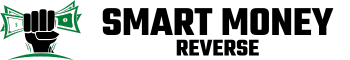Have you ever wondered if a smart thermostat could really cut down your energy bills? With rising utility costs, many homeowners are looking for ways to save money without sacrificing comfort. The Google Nest thermostat promises to do just that, but does it live up to the hype?
Imagine enjoying a cozy home while knowing your thermostat is working efficiently to help lower your monthly expenses. In this article, you’ll discover how the Nest thermostat can potentially save you money and whether it’s a wise investment for your household. Get ready to explore the features that could make a difference in your energy usage and budget.
Key Takeaways
- Energy Savings: The Google Nest Thermostat can help users save 10-15% on heating and cooling bills by optimizing temperature settings according to daily habits.
- Smart Features: Key functionalities like learning capability, remote access, and eco mode contribute to efficient energy use and enhance user convenience.
- User-Friendly Installation: The Nest Thermostat is easy to install, typically taking under 30 minutes, making it accessible for most homeowners.
- Real-World Impact: Case studies demonstrate actual savings, with households reporting reductions of up to $180 annually by utilizing the thermostat’s features effectively.
- Long-Term Investment: Over time, the cumulative savings from energy costs can be substantial, potentially exceeding $1,800 within a decade, while also increasing home resale value.
Overview Of Google Nest Thermostat
The Google Nest Thermostat offers intelligent temperature control and energy-saving features. You can manage your home’s heating and cooling more efficiently, leading to cost reductions. Here’s what you need to know:
Key Features
- Learning Capability: The thermostat learns your schedule and preferences. It adjusts temperatures based on your habits, optimizing energy use.
- Remote Access: Control your thermostat from anywhere using your smartphone. This feature allows easy adjustments when you’re away from home.
- Energy History: You can review energy usage reports. These insights help you understand how adjustments in temperature settings affect your energy bills.
Cost Savings
- Energy Savings: Users often report savings of 10-15% on heating and cooling bills. By having the thermostat automatically adjust when you’re away, you can significantly reduce energy consumption.
- Eco Temperature Settings: Eco mode helps maintain an energy-efficient temperature when you’re not at home, further reducing costs.
Installation
- User-Friendly Setup: Installing the Nest Thermostat is straightforward. Most homeowners can complete the process within 30 minutes.
- Compatibility Check: Make sure your system is compatible before installation. Use the compatibility checker on the Nest website for guidance.
- Monthly Savings: Many users find that the thermostat pays for itself within a year through reduced energy costs.
- Smart Home Integration: The Nest Thermostat integrates seamlessly with other smart devices, enhancing overall home automation and efficiency.
The Google Nest Thermostat provides features aimed at increasing convenience and reducing energy bills. Making the switch enhances comfort and potentially lowers monthly costs.
Potential Savings With Google Nest
The Google Nest Thermostat offers features designed to enhance energy efficiency, contributing to potential cost savings for homeowners.
Energy Efficiency Features
The key energy efficiency features include:
- Learning Capability: The thermostat learns your schedule and preferences, automatically adjusting temperatures for optimal comfort and efficiency.
- Remote Access: You can control the thermostat from anywhere using your smartphone, ensuring you manage your home’s temperature when needed.
- Energy History Reports: Review weekly energy reports to monitor usage patterns and identify areas for savings.
- Eco Mode: Activating this mode allows you to save energy by adjusting the temperature automatically when you’re away.
These features work together, helping you maintain comfort while reducing energy consumption.
Usage Patterns and Savings
Your daily habits play a significant role in potential savings. Key factors include:
- Scheduled Adjustments: Set schedules based on your routine to reduce heating or cooling when you’re not home. For instance, program lower temperatures at night or during work hours.
- Manual Adjustments: Take advantage of remote access to make on-the-go adjustments. If plans change, modify the temperature to avoid unnecessary energy use.
- Regular Maintenance: Keep your HVAC system well-maintained for maximum efficiency. A properly functioning system uses energy more effectively, enhancing your savings.
By aligning your usage patterns with the Nest’s capabilities, you can maximize cost-saving benefits efficiently.
Case Studies
Understanding how the Google Nest Thermostat impacts energy savings requires real-world examples and user experiences. These case studies provide practical insights into the potential benefits of adopting this technology.
Real-Life Examples
- Household A: This family installed the Google Nest Thermostat and tracked their energy usage over a winter season. They reported a 12% reduction in heating costs, amounting to around $180 saved annually. The thermostat’s learning feature adjusted the temperature based on their schedules, optimizing energy use when they were home or away.
- Household B: This homeowner utilized the remote access feature via the Nest app. When they forgot to adjust the thermostat before leaving for vacation, they used their smartphone to set it into eco mode. As a result, they saved an estimated $75 over their 10-day trip, enjoying peace of mind knowing their home remained energy-efficient.
- Household C: After installing the Google Nest, this household relied heavily on the energy history reports to identify high-energy usage patterns. They adjusted their habits, leading to a 15% savings on their monthly cooling bills during the summer months, translating to about $150 over the season.
- Feedback from User 1: “Switching to the Google Nest Thermostat changed how we manage our home’s temperature. Our bills dropped by 10% within the first month! The learning feature made it so easy to set and forget.”
- Feedback from User 2: “I love the remote access capability. When I’m at work, I can adjust the temperature, ensuring my home is comfortable when I get back. I’ve noticed significant savings since I started using it.”
- Feedback from User 3: “The energy reports are incredibly helpful. I was shocked to see how much energy I wasted during peak times. Adjusting my habits based on those insights helped me save about $200 last year.”
These real-life examples and testimonials illustrate how the Google Nest Thermostat can significantly impact energy savings, making it a valuable investment for households looking to cut utility costs.
Short-Term vs Long-Term Savings
The Google Nest Thermostat offers both short-term and long-term savings opportunities for your household. Understanding the difference between these savings helps you maximize the benefits of your investment.
Short-Term Savings
Short-term savings occur immediately after installing and using the Google Nest Thermostat. For example:
- Instant Savings: Many users report an initial reduction in energy bills within the first few months, often around 10-15%.
- Energy-Saving Features: Utilizing eco mode during vacations or extended absences can result in substantial cost reductions. Consider a household that saved $75 on cooling during a 10-day vacation by enabling eco mode remotely.
- User-Friendly Adjustments: You can quickly adjust settings via the smartphone app, ensuring optimal settings while away.
Long-Term Savings
Long-term savings are evident as you continue using the Google Nest over the years. Here’s how:
- Cumulative Savings: Savings of 10-15% on energy bills may accumulate yearly. For instance, a household that saves $180 annually on heating might save $1,800 over a decade.
- Learning Capability: The thermostat learns your habits and adjusts temperatures accordingly, maintaining comfort and efficiency. This feature can lead to consistent savings over time.
- Enhanced Home Value: Smart home features, like the Nest Thermostat, often increase the resale value of your home. Many buyers appreciate the potential for energy savings.
Both short-term and long-term savings highlight the effectiveness of the Google Nest Thermostat in cutting energy costs. Balancing these benefits will give you a clearer picture of its overall value.
Conclusion
Investing in a Google Nest Thermostat could be a smart move for your home and wallet. With its energy-saving features and user-friendly design, you might find yourself enjoying lower energy bills in no time. Many users report savings that quickly offset the initial cost, making it a worthwhile addition to your smart home setup.
By aligning your daily routines with the thermostat’s capabilities, you can maximize your savings while keeping your home comfortable. Plus, the integration with other smart devices adds extra convenience. If you’re looking to take control of your energy usage and reduce costs, the Google Nest Thermostat is definitely worth considering.
Frequently Asked Questions
What are the main benefits of using the Google Nest Thermostat?
The Google Nest Thermostat offers intelligent temperature control, energy-saving features, and can learn your habits to optimize heating and cooling. Users commonly experience energy bill savings of 10-15%, thanks to features like remote access, energy history reports, and eco mode.
How much can I save with a Google Nest Thermostat?
Many users report an annual savings of 10-15% on their heating and cooling bills. For example, some households have saved between $75 and $180 annually, depending on their usage patterns and the thermostat’s settings.
How easy is it to install the Google Nest Thermostat?
The installation process for the Google Nest Thermostat is user-friendly and typically takes about 30 minutes. Homeowners can check compatibility with their existing systems online for a smooth installation experience.
Does the Nest Thermostat integrate with other smart home devices?
Yes, the Google Nest Thermostat integrates seamlessly with various smart home devices. This integration enhances overall home automation and allows for greater energy management.
How does eco mode work in the Nest Thermostat?
Eco mode adjusts the temperature automatically to save energy when you’re not home. It can be easily activated via remote access on your smartphone, helping to maximize savings while maintaining comfort.
What is the learning capability of the Nest Thermostat?
The Nest Thermostat learns your temperature preferences and daily routines. This feature allows it to automatically adjust settings to improve comfort and energy efficiency over time.
How do energy history reports help users?
Energy history reports provide insights into your energy usage patterns. By reviewing this data, users can make informed adjustments to their habits, maximizing savings and enhancing efficiency.
Are there short-term and long-term savings with the Nest Thermostat?
Yes, users often see short-term savings right after installation, while long-term savings increase over time as energy-efficient habits take hold. Regular use of features like eco mode boosts cumulative savings significantly.